Top 5 Budget-Friendly Printers in 2025 That Don’t Suck
Looking for a budget-friendly printer that won't disappoint? Check out my top 5 picks for reliable, affordable printers that deliver great performance without breaking the bank. From compact models to ink-saving options, find the perfect printer for you!
Praveen Kumar - Canon Printer Specialist
3/30/20258 min read
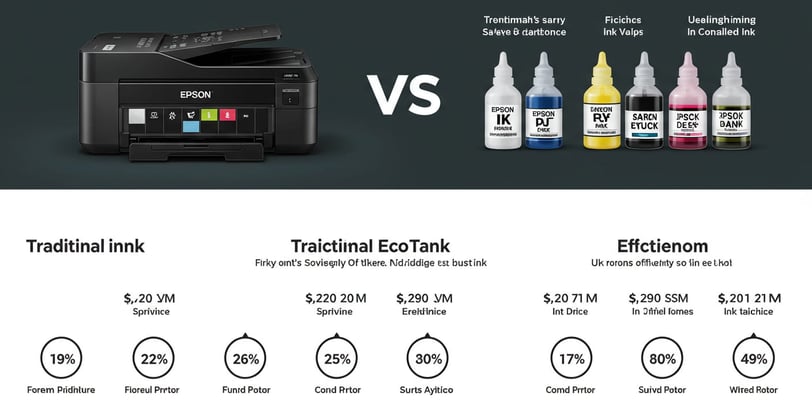

Okay, let's talk printers. Not exactly the sexiest topic, I know. But after my trusty old HP finally died last month (making a sound like a blender full of paperclips first), I had to find a replacement that wouldn't cost me an arm and a leg.
And honestly? I was dreading it. Printer shopping is THE WORST. There's the overwhelming number of options, the confusing specs, and that nagging feeling that no matter what you buy, you're going to end up with something that constantly jams or drinks ink like it's going out of style.
But surprise! After doing way too much research (seriously, I have spreadsheets), I found some genuinely decent printers that won't blow your budget. And since I spent hours of my life on this, I figured I might as well save you the trouble.
The Truth About Budget Printers in 2025
First things first – you don't need to spend $400+ to get a decent printer anymore. Thank goodness, right?
I remember when my dad bought our family's first color printer in the early 2000s. The thing cost nearly $500 and still managed to turn every photo into something that looked like it was printed underwater. Now you can get something genuinely good for under $150.
That said, there's still plenty of junk out there. I actually bought and returned two printers before finding ones that weren't complete garbage. Learn from my mistakes!
What Actually Matters When Buying a Cheap Printer
Before I dive into specific models, here's what I learned about what actually matters:
Ink costs matter WAY more than the printer price. A $75 printer that needs $60 worth of ink every month is no bargain.
Wi-Fi that actually works is non-negotiable in 2025. Life's too short for USB cables.
Print quality varies wildly even in the same price range. Don't assume more expensive = better.
Reliability is worth paying extra for. I read hundreds of reviews looking for patterns of failure.
Print resolution (measured in DPI - dots per inch) determines how sharp your prints will look.
Print speed matters if you're printing lots of documents (measured in PPM - pages per minute).
Oh, and those printer spec sheets? Total information overload. Who cares if it prints 15 pages per minute vs. 12? What matters is whether it'll still be working in a year.
My Top 5 Picks That Won't Make You Regret Everything
1. HP DeskJet 2755 – The Tiny Apartment Hero ($84) Buy Now
This printer is SMALL. Like, surprisingly small. It's about the size of a bread loaf and weighs almost nothing (5.13 lbs to be exact). I was skeptical that something this compact could actually function, but it's become my go-to recommendation for friends in small apartments.
Key Specs:
Dimensions: 15.86 x 6.97 x 5.55 inches
Print Resolution: 4800 x 1200 dpi for color, 1200 x 1200 dpi for black
Print Speed: Up to 8 ppm black, 5.5 ppm color
Connectivity: WiFi, WiFi Direct, USB 2.0
Paper Capacity: 60-sheet input tray
Scanner: Yes, with "scroll scan" technology (no flatbed)
Mobile Printing: Yes (HP Smart app)
Why I like it: It barely takes up any space on my desk (crucial in my shoebox apartment), looks kinda cute (mine's blue), and sets up without causing a nervous breakdown. The print quality for text is totally fine – not laser-sharp, but definitely not embarrassing. The scroll-scanning feature is weird but works surprisingly well for occasional document scanning.
The annoying stuff: The ink cartridges are tiny (HP 65/65XL), so you'll replace them more often. Standard cartridges yield about 100 pages for black and 60 for color. And it's not the fastest – sometimes it thinks about life for a few seconds before actually starting to print. The paper tray is also pretty small, but if you're not printing novels, who cares?
My cousin Jen uses this for her Etsy shop, printing shipping labels and thank you cards. She says it's perfect because she can tuck it away when not using it. "It's like the studio apartment of printers," she told me. "Small but surprisingly functional."
2. Brother MFC-J1170DW – The "It Just Works" Option ($129) Buy Now
Brother printers aren't exciting, but they're like the reliable Toyota Corollas of the printer world. They just keep working while flashier brands die dramatic deaths.
Key Specs:
Dimensions: 15.7 x 14.1 x 7.1 inches
Print Resolution: Up to 6000 x 1200 dpi
Print Speed: 17 ppm black, 9.5 ppm color
Connectivity: WiFi, WiFi Direct, USB 2.0
Paper Capacity: 150-sheet input tray
Scanner: Yes, with 20-sheet ADF (Automatic Document Feeder)
Ink: Brother LC401 cartridges (LC401XL high-yield available)
Mobile Printing: Yes (Brother Mobile Connect app)
Duplex Printing: Automatic two-sided printing
Why I like it: This thing is the Swiss Army knife of budget printers. It prints, scans, copies, and hasn't jammed once in the three months I've had it (knocking on wood). The automatic document feeder is a massive time-saver when you need to scan multiple pages. Text comes out crisp and clean, and the color is decent enough for casual use. The auto-duplex printing saves paper, and the 150-sheet capacity means I'm not constantly refilling it.
The annoying stuff: The setup instructions were clearly written by someone who hates humans. I had to Google a YouTube tutorial to get it connected to my WiFi. Also, it's not winning any beauty contests – classic ugly office beige/gray. The display is small and not touchscreen, which feels outdated in 2025.
My parents bought this after I recommended it, and my dad (who calls me every time his phone needs updating) hasn't called once about printer issues. That alone makes it worth every penny.
3. Epson EcoTank ET-2800 – The "I'm Tired of Being Robbed on Ink" Option ($199) Buy Now
This is the priciest option on my list, but hear me out – this printer has saved me HUNDREDS on ink over the past year.
Key Specs:
Dimensions: 14.8 x 13.7 x 7.0 inches
Print Resolution: 5760 x 1440 dpi
Print Speed: 10 ppm black, 5 ppm color
Connectivity: WiFi, WiFi Direct, USB
Paper Capacity: 100-sheet input tray
Scanner: Yes (flatbed)
Ink: Refillable ink tanks (no cartridges)
Ink Yield: 4,500 pages black, 7,500 pages color (with included ink)
Mobile Printing: Yes (Epson Smart Panel app)
Why I like it: No cartridges! You just refill tanks with bottles of ink that cost around $20 and last for ages. The starter bottles are included and contain enough ink for thousands of pages – not those "starter cartridges" other printers come with that run out after 50 pages. I print a decent amount for work, and I went 14 months before needing to refill. The print quality is great for documents and surprisingly good for photos too.
The annoying stuff: It's a bigger upfront investment, and it's not the fastest printer out there (10 ppm black is just okay). I've also found that if you don't use it for a couple weeks, you might need to run a cleaning cycle to get the best quality again. No automatic document feeder, which is disappointing at this price point.
My calculation was simple: I was spending about $200/year just on ink for my old printer. This one paid for itself in 12 months. Math doesn't lie!


4. Canon PIXMA TS6420 – The "I Want to Print Nice Photos" Option ($59) Buy Now
If you're into printing photos but don't want to spend a fortune, this Canon surprised me. I was expecting mediocre results given the price, but it actually produces really nice photos.
Key Specs:
Dimensions: 15.9 x 14.2 x 5.6 inches
Print Resolution: 4800 x 1200 dpi
Print Speed: 13 ppm black, 6.8 ppm color
Connectivity: WiFi, Bluetooth, USB
Paper Capacity: Front tray (100 sheets), rear tray (100 sheets)
Scanner: Yes (flatbed)
Ink: Canon PG-263 (black) and CL-264 (color) cartridges
Mobile Printing: Yes (Canon PRINT app)
Borderless Printing: Yes (up to 8.5" x 11")
Display: 1.44" OLED screen
Why I like it: Colors look vibrant without being fake-looking, and skin tones come out natural instead of orange or weirdly pink. Text documents are plenty sharp, and the overall design is pretty sleek – the white version doesn't scream "ugly office equipment" in my home. The dual paper trays are super convenient – I keep regular paper in one and photo paper in the other so I don't have to swap them out constantly.
The annoying stuff: The touch screen is tiny and kind of annoying to navigate. The ink isn't the cheapest, though it's not the worst offender either. Think middle-of-the-road ink costs. High-yield cartridges are available but still not as economical as refillable systems. Ink monitoring seems a bit paranoid – it starts warning about "low ink" when there's still plenty left.
I printed a bunch of vacation photos on this for my mom's birthday, and she actually thought I had them done professionally. She now has them framed in her living room, which is the ultimate mom seal of approval.
5. Pantum P2502W – The "I Just Need to Print Text Documents" Laser Option ($100)
Sometimes you just need to print a lot of black and white text without going broke. If that's you, skip inkjet altogether and go laser with this super-affordable option.
Key Specs:
Dimensions: 13.27 x 8.66 x 7.08 inches
Print Resolution: 1200 x 1200 dpi
Print Speed: 23 ppm black
Connectivity: WiFi, USB
Paper Capacity: 150-sheet input tray
Toner: Pantum TL-410X cartridge (yields 1,600 pages)
Duty Cycle: 15,000 pages per month
Mobile Printing: Yes (Pantum app)
Warm-up Time: Less than 30 seconds
Why I like it: Text comes out CRISP – like, noticeably better than inkjets at this price. The toner cartridge lasts for ages (about 1,600 pages), and you never deal with dried-out printheads or any of that inkjet drama. It's also FAST – no waiting around while it warms up or thinks about its existence. At 23 pages per minute, it's nearly twice as fast as the inkjets on this list.
The annoying stuff: Obviously, no color. Also, it's pretty utilitarian looking – just a boxy black thing that does one job. The wireless setup isn't the most intuitive, but once it's connected, it's solid. It makes a bit more noise than inkjets and takes up a bit more space than some compact models.
My friend who's in law school swears by this printer. She goes through thousands of pages of case studies, and she calculated that she's paying about 3 cents per page compared to nearly 10 cents with her old inkjet. For her, it was a no-brainer.
My Actual Advice After Buying (and Returning) Too Many Printers
Here's what I've learned after this whole printer odyssey:
Be honest about what you actually print. Don't pay extra for photo printing if you rarely print photos.
Calculate the real cost of ownership. A $75 printer that costs $80 in ink every few months is actually much more expensive than a $200 printer with cheap ink refills.
Check the return policy before buying. Sometimes you don't know a printer sucks until you live with it for a week.
Read the negative reviews carefully. If everyone complains about the same problem, believe them!
Buy directly from the manufacturer or authorized retailers. I got a "new" printer from a third-party seller once that was clearly refurbished – half the ink was already used up!
For most people, I think the Brother MFC-J1170DW hits the sweet spot of price, features, and reliability. If you print a lot, the Epson EcoTank will save you money long-term. And if you're in a tiny apartment, that little HP DeskJet is surprisingly capable.
Anyway, I hope this helps someone avoid the printer shopping hell I went through! Drop a comment if you have questions about any of these – I've become weirdly knowledgeable about budget printers and might as well put that useless expertise to work.
Insights
Explore the latest in printer technology and tips.
Resources
Support
contact@bestprintershop.com
+918920029543
© 2024 BestPrinterShop . All rights reserved.
