Canon Error Code List (P series)
Check out the Canon Error Code List, a helpful guide for fixing common Canon printer problems. It explains the different error codes your printer might show, making it easy to find and solve issues like paper jams, ink problems, or connection errors. Whether you're new to printers or experienced, this guide will help keep your printer running smoothly.
Praveen Kumar - Canon Printer Specialist
10/17/20244 min read

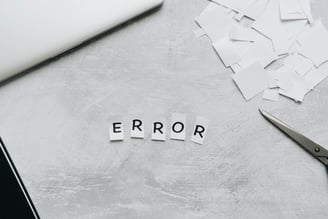
P02
This problem is related to improper movement in the Carriage unit.
The carriage may be jammed, some paper may be stuck due to which the carriage is not moving or its cap blade unit is not working properly, this can also cause the problem, there can be many reasons, and also the suspected parts as seen below:
As soon as the printer is started, its carriage starts moving. If the carriage unit moves first to the left, then to the right till the end, and then the right jack stops on the cap blade unit and an error occurs, the carriage unit is not able to complete its movement. In such a case, put oil in the cap blade unit or replace it.
If an error appears as soon as you start the printer and there is no movement, shake the carriage with your hand to see if it is stuck in anything, then there may be a problem with the carriage motor. It has been seen many times that rats cut the wire. If it is not cut then the carriage motor or the main bore may be damaged.
P03
This problem means that the mechanism that rotates the printer (paper feed roller) is not rotating properly and hence this error is occurring.
First, let us understand how it works and what can cause such a problem, After the printer is turned on, there is a small sensor on the left side and that sensor reads the barcode which tells the motor how to rotate the paper feed roller.
If the drive motor is not rotating properly then the drive motor may be defective. If it is not rotating at all then a rat may have cut the wire. If it is not cut then the main board may also be defective.
If you hear a ghrrrr sound when you turn on the printer... the barcode reading sensor (paper feed sensor pcb) may be defective.
It is made like a plastic CD on which there is barcoding. If that coding is erased, the sensor will not be able to read it, which can cause this problem.
P06
This error is related to the carriage PCB. This error occurs when the carriage starts heating up.
Due to a lack of ink in the cartridge, the carriage starts to overheat due to which it gets shorted, and along with that its flat cable and main board also start to heat up, You can replace by changing the carriage unit and main board.
P07
Ink absorber full This error is related to the ink pad which tells us that we need to replace the ink absorber otherwise ink will start flowing from the printer.
In some printers, this error gets reset but in some printers, the board has to be changed along with the ink absorber.
P08
This error occurs when the filament of the cartridge or printhead mostly color starts to heat up due to a lack of ink.
The easiest way is to replace the cartridge or refill it with ink. If the problem is still not resolved, replace the cartridge, carriage unit, or main board.
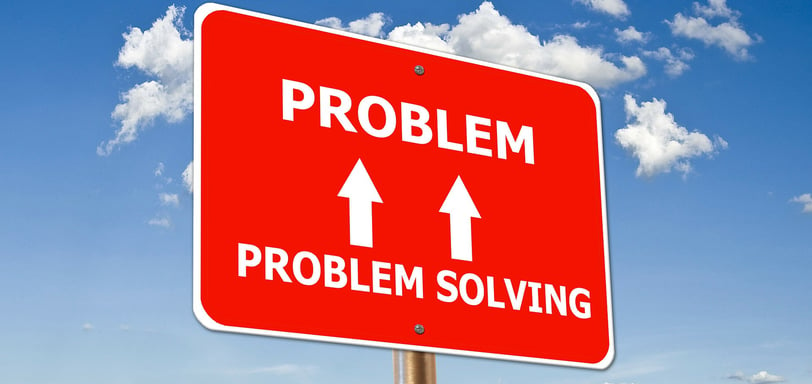

P09
All the boards have a chip, if it ( NVRAM chip) gets damaged then this error occurs.
There is no other solution for this except changing the main board.
P10
This error occurs when the filament of the cartridge or printhead mostly black starts to heat up due to a lack of ink.
The easiest way is to replace the cartridge or refill it with ink. If the problem is still not resolved, replace the cartridge, carriage unit, or main board.
P20
This comes from the hardware on the main board.
Replace the main board.
P22
This issue indicates that there is a problem with the scanner, this error occurs when it is not able to move properly
First of all, cut the flat cable a little from the front and then fix it because its pins get pressed while connecting it to the main board due to which proper supply cannot reach the scanner, If that still doesn't work then change the scanner.
P26
If your printer is wireless, then this problem can also come. This problem is with the WiFi PCB. When the WiFi PCB stops detecting, then this problem comes.
Change the WiFi PCB only then this printer will be repaired
Canon is well-known for its superior quality, and this extends to the outstanding print performance of their printers. However, when an issue arises, the error light on many models may stay on or turn off completely, making it challenging to pinpoint the problem. To make troubleshooting easier, I've created a guide that helps decode common error signals, allowing you to quickly identify and resolve printer issues. Let's dive into the error codes and what they indicate.
Thanks For Reading:)
Get in touch
You can contact us if you notice any errors, we will be happy to help you.


Insights
Explore the latest in printer technology and tips.
Resources
Support
contact@bestprintershop.com
+918920029543
© 2024 BestPrinterShop . All rights reserved.
