Canon Laser Printer Error Codes List and Solutions
Canon laser printers are designed to provide reliable printing solutions, but like all technology, they may occasionally display error codes indicating specific issues. These codes help users quickly identify and address problems, whether minor or requiring technical assistance. In this guide, you’ll find a comprehensive list of common Canon laser printer error codes, their meanings, and practical solutions to help troubleshoot effectively.
Praveen Kumar - Canon Printer Specialist
11/6/20243 min read
What’s Inside:
Each error code is accompanied by a clear explanation of the problem and step-by-step solutions, making it easier to resolve issues without needing expert support. From communication errors and paper jams to issues with the fuser and scanner, this guide covers a range of potential challenges. You'll also find tips on maintaining your Canon laser printer to minimize future errors.
Key Features:
Error Code Explanation: Understand what each code means and why it occurs.
Troubleshooting Steps: Simple, actionable solutions for common printer issues.
Maintenance Tips: Best practices to keep your Canon laser printer running smoothly.
Whether you’re a home user or managing an office setup, this guide will serve as a quick reference for keeping your Canon laser printer in optimal condition.
Code: E000-0000
Description: The fixing assembly (heating component) did not start within the required time.
Solution:
Check the heater resistance on the DC Controller Board cable.
For 120V: 16.0 Ω ±7%
For 230V: 53.8 Ω ±7%
Verify the connections of connectors J101 and J552 on the DC Controller Board.
If unresolved, replace the Fixing Assembly or the DC Controller Board.
Code: E001-0000
Description: Abnormally high temperature detected.
Solution:
Check heater resistance (same as for E000).
Verify connections for connectors J101 and J552.
Replace the Fixing Assembly or DC Controller Board if needed.
Code: E003-0000
Description: Abnormally low temperature detected.
Solution:
Check heater resistance as above.
Ensure connections of J101 and J552.
Replace the Fixing Assembly or DC Controller Board if required.
Code: E004-0000
Description: Error in the fixing power supply drive circuit.
Solution:
Replace the DC Controller Board or the Fixing Assembly.
Code: E100-0001
Description: Issue detected in the scanner motor, laser unit, or BD (beam detect) unit.
Solution:
Replace the Laser Scanner Unit.
If needed, replace the DC Controller Board.
Code: E196-2000
Description: ROM read/write error affecting settings storage.
Solution:
Update the Controller Firmware.
Replace the Main Controller Board if needed.
Code: E202-0002
Description: Contact Sensor HP error.
Solution:
Check the flat cable connection between the Main Controller Board (J5) and the Contact Image Sensor.
Replace the flat cable or Contact Image Sensor if necessary.
If unresolved, replace the Main Controller Board.
Code: E225-0001
Description: The light intensity of the lamp is below acceptable levels.
Solution:
Verify the flat cable connection between the Main Controller Board and the Contact Image Sensor.
Replace the Flat Cable, Contact Image Sensor, or Main Controller Board if needed.
Code: E301-0001
Description: Insufficient light intensity in shading.
Solution:
Check and replace the Flat Cable, Contact Image Sensor, or Main Controller Board as necessary.
Code: E736-0000
Description: Communication error with CCU/modem, or missing FAX board.
Solution:
Verify and replace connections between the Main Controller Board and FAX-NCU Board if needed.
Replace the FAX-NCU Board or Main Controller Board.
Code: E740-0002
Description: Network board or MAC address error.
Solution:
Check the network cable connection.
Replace the Main Controller Board if unresolved.
Code: E744-0002
Description: Language file error.
Solution:
Update the Controller Firmware.
Code: E744-4000
Description: Engine ID error.
Solution:
Check the DC Controller Board.
Update both Engine and Controller Firmware if needed.
Code: E744-6000
Description: Communication error with Wireless LAN board.
Solution:
Replace the Wireless LAN Board.
Replace the Main Controller Board if necessary.
Code: E806-0000
Description: Fan Motor not reaching the specified speed.
Solution:
Replace the Main Fan Unit.
Replace the DC Controller Board if the issue persists.
Code: E808-0001 & E808-0002
Description: Cooling Fan error (left/right).
Solution:
Replace the respective Cooling Fan.
Replace the DC Controller Board if unresolved.
This list helps you troubleshoot and resolve common Canon laser printer error codes, from checking connections to replacing parts when necessary. If the problem persists, contact Canon support for professional assistance.
Thanks For Reading :)
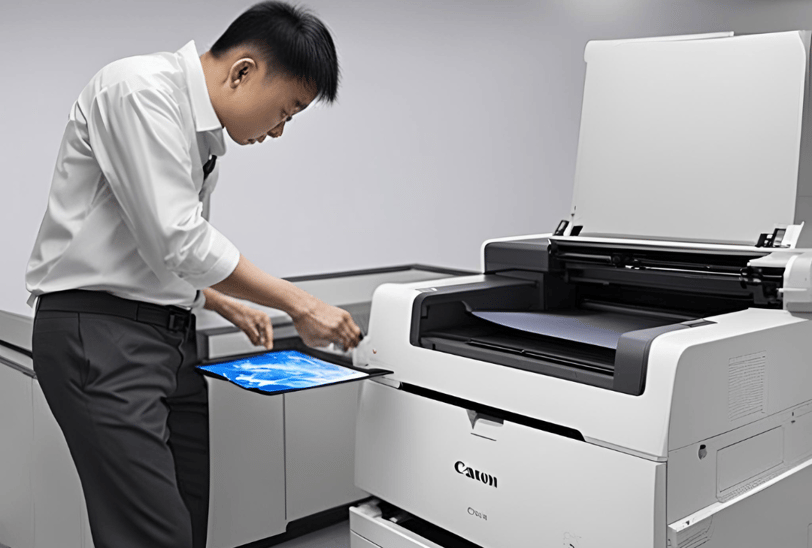




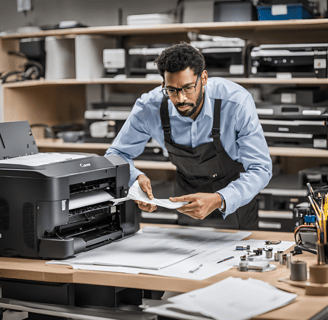
Insights
Explore the latest in printer technology and tips.
Resources
Support
contact@bestprintershop.com
+918920029543
© 2024 BestPrinterShop . All rights reserved.
