HP LaserJet 1020 Plus Printer: Features, Functions, Specifications, Driver Installation, and Pricing
The HP LaserJet 1020 Plus is a compact, affordable monochrome printer ideal for home/small offices. This guide covers specs, driver setup, pricing, and reasons to buy.
Praveen Kumar - Canon Printer Specialist
11/15/20246 min read


1. Overview of the HP LaserJet 1020 Plus
The HP LaserJet 1020 Plus is a straightforward monochrome laser printer, perfect for users needing fast, high-quality black-and-white prints without extra features like color printing, wireless connectivity, or multifunction options. Part of HP's trusted LaserJet series, it stands out for its simplicity, reliability, and cost-effectiveness.
Built for affordability and efficiency, the HP LaserJet 1020 Plus caters to moderate printing needs and remains a popular choice for users who prioritize dependable performance over additional functions.
2. Detailed Specifications of the HP LaserJet 1020 Plus
To understand the capabilities of the HP LaserJet 1020 Plus, let’s take a look at its key technical specifications:
Print Technology: Monochrome Laser
Print Speed: Up to 14 pages per minute (ppm) on A4 paper
Resolution: 600 x 600 dpi for sharp, crisp print quality
Paper Handling:
Input Tray Capacity: 150 sheets
Output Tray Capacity: 100 sheets
Supported Paper Sizes: A4, A5, A6, B5, postcards, envelopes, and custom sizes
Duty Cycle: Up to 5,000 pages per month, ideal for small offices or personal use
Memory: 2 MB, which helps process simple documents quickly
Dimensions and Weight: 370 x 242 x 209 mm; weighs approximately 5 kg
Connectivity: USB 2.0 (standard)
These specifications underscore the HP LaserJet 1020 Plus's suitability for moderate, black-and-white document printing with a focus on simplicity and reliability. Although it lacks features like wireless printing and duplexing, it effectively meets the needs of users who prioritize cost-efficiency and reliability.
3. Functions of the HP LaserJet 1020 Plus
The HP LaserJet 1020 Plus is designed with essential functions to meet the needs of daily printing tasks. Its key functions include:
Quick Print Speed: With a print speed of up to 14 pages per minute, it quickly handles small to medium print jobs, making it suitable for home and small office use.
High Print Quality: The printer’s 600 x 600 dpi resolution ensures crisp, clear text and graphics, making it ideal for professional documents.
User-Friendly Interface: The HP LaserJet 1020 Plus has a simple control panel and setup process, allowing for a straightforward user experience.
Cost-Efficient Printing: Laser printers are known for their economical print costs, as toner cartridges last longer and are often cheaper per page than ink cartridges.
Durable Design: Built with durability in mind, the printer has a monthly duty cycle of 5,000 pages, supporting heavy-duty printing needs in personal or small office environments.
While the HP LaserJet 1020 Plus does not offer scanning, copying, or faxing functionalities, it is designed to perform its core function—black-and-white printing—efficiently.
4. Installation of HP LaserJet 1020 Plus Driver
The HP LaserJet 1020 Plus driver enables communication between the printer and computer, ensuring it operates effectively. Here’s a step-by-step guide to installing the driver:
Step 1: Download the Driver
Go to HP’s official support website and navigate to the "Drivers and Software" section.
In the search bar, type "HP LaserJet 1020 Plus" and select the correct printer model.
Choose your operating system (Windows, Mac, or Linux) and download the latest driver version.
Step 2: Install the Driver
Find the downloaded driver file and double-click it to begin the installation.
Follow the on-screen instructions to complete the setup.
When prompted, connect the HP LaserJet 1020 Plus to your computer via a USB cable.
Step 3: Complete the Setup
The installer will complete the process, and the computer should recognize the printer.
Open the print settings on your computer, set the HP LaserJet 1020 Plus as the default printer, and run a test print to verify that the setup is successful.
This driver installation process is straightforward and typically takes only a few minutes.
5. Reasons to Buy the HP LaserJet 1020 Plus
The HP LaserJet 1020 Plus is a well-rounded printer for certain types of users, especially those who need a reliable, economical printing solution. Here are some key reasons why the HP LaserJet 1020 Plus is worth considering:
Affordability: Both the printer and its toner cartridges are affordably priced. With competitive pricing, it appeals to budget-conscious consumers seeking a low-cost yet reliable solution for everyday printing needs.
Quality Prints: Laser technology ensures that text and images are printed with precision, sharpness, and clarity, making it ideal for reports, invoices, and other professional documents.
Compact and Space-Saving: The HP LaserJet 1020 Plus’s small footprint makes it perfect for small offices, home offices, or desks with limited space.
Low Cost Per Page: Laser printers generally have a lower cost per page than inkjet printers, which is particularly true for black-and-white printing.
Ease of Maintenance: Unlike multifunction printers, the HP LaserJet 1020 Plus has minimal parts, which reduces maintenance needs. Additionally, laser printers are known for their longevity.
High-Volume Capability: With a duty cycle of 5,000 pages per month, it is highly capable of handling the demands of a small office setting.
This printer is ideal for users who prioritize reliable black-and-white document printing over color printing or extra features. It serves as a cost-effective solution for environments where printing quality and speed are important.
6. HP LaserJet 1020 Plus Printer and Cartridge Pricing in India
For many users, the affordability of the printer and its cartridges is a major factor. Below is the approximate pricing for the HP LaserJet 1020 Plus and its compatible cartridge in India:
Printer Price
HP LaserJet 1020 Plus Printer: The HP LaserJet 1020 Plus is generally available in the price range of ₹8,000 to ₹12,000 in India. However, prices may vary based on location, retailer, and stock availability.
Cartridge Price
HP 12A Toner Cartridge: The HP LaserJet 1020 Plus uses the HP 12A toner cartridge, which typically costs between ₹2,500 and ₹4,500. This cartridge has an average yield of around 2,000 pages, though actual yield may vary based on factors such as print density and document type.
The HP 12A toner cartridge is known for its longevity and consistent quality, making it a popular and cost-effective option for regular printing tasks.
7. Total Page Count and Maintenance
An important factor to consider when buying a printer is the total page count that a cartridge can produce. The HP 12A toner cartridge, compatible with the HP LaserJet 1020 Plus, offers an impressive yield for a small office printer:
Page Yield
Average Page Yield: The HP 12A toner cartridge yields around 2,000 pages per cartridge under standard printing conditions, which makes it ideal for users with moderate printing needs.
Maintenance Tips
Regular Cleaning: Dust and toner particles can accumulate over time. Use a soft, dry cloth to clean the exterior and interior of the printer every few months.
Replace Cartridge as Needed: When print quality declines (e.g., faint prints), it is usually an indicator that the toner cartridge is running low and needs replacement.
Proper Storage of Toner: Store toner cartridges in a cool, dry place to prevent drying out and extend shelf life.
HP Customer Care No: Call 1800 180 1810
Conclusion
The HP LaserJet 1020 Plus remains a dependable and economical choice for those in need of efficient black-and-white printing. Its reliability, cost-efficiency, and ease of use make it a valuable addition to any home or small office setting. With a budget-friendly price and reasonable operating costs, the HP LaserJet 1020 Plus is ideal for users who prioritize functionality and quality. Whether printing reports, invoices, or other documents, this printer consistently delivers quality results, making it a smart investment for practical and hassle-free printing.


CREDIT:FLIPKART
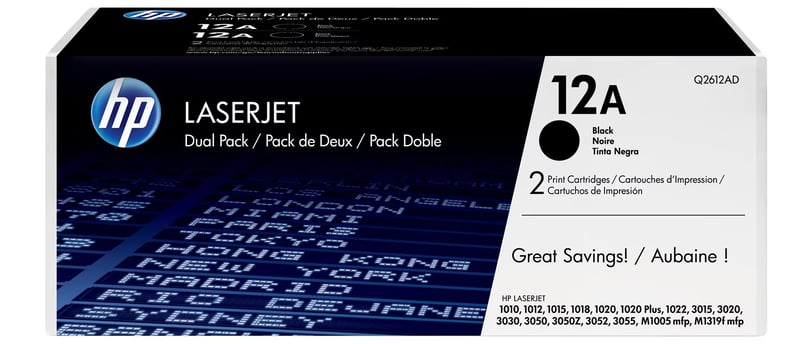
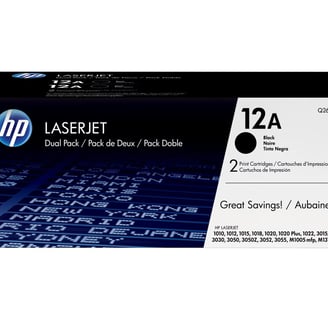
Frequently Asked Questions (FAQs)
Here are some frequently asked questions about the HP LaserJet 1020 Plus:
Can I print in color with the HP LaserJet 1020 Plus?
No, the HP LaserJet 1020 Plus is a monochrome printer, designed only for black-and-white printing.
Is the HP LaserJet 1020 Plus compatible with newer operating systems?
Yes, HP provides drivers for the latest operating systems, so it is compatible with both Windows and Mac OS. However, Linux users may need additional software for compatibility.
What is the recommended monthly page volume?
HP recommends a monthly page volume of up to 5,000 pages for optimal performance.
Thanks For Reading:)
Insights
Explore the latest in printer technology and tips.
Resources
Support
contact@bestprintershop.com
+918920029543
© 2024 BestPrinterShop . All rights reserved.
