HP OfficeJet 8015e Review: The Ultimate All-in-One Home Office Printer
Discover why the HP OfficeJet 8015e All-in-One Printer with 6 months of Instant Ink is the perfect solution for your home office needs. Fast, reliable & wireless!
Praveen Kumar - Canon Printer Specialist
4/5/20254 min read
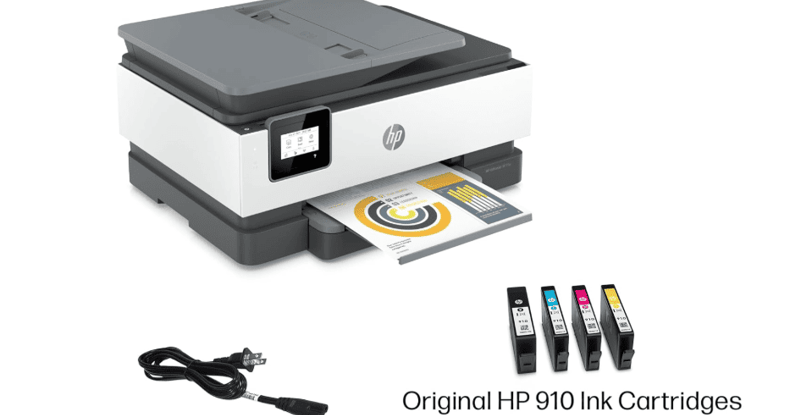

Have you ever found yourself frantically running to the nearest print shop because your home printer just couldn't handle the job? Or maybe you've experienced the classic "low ink" message at the worst possible moment? I've been there too, and it's exactly why I'm excited to tell you about a game-changer that's transformed my home office setup.
The HP OfficeJet 8015e Wireless Color All-in-One Printer has been my loyal sidekick for months now, and I genuinely can't remember how I managed without it. Let me walk you through why this compact powerhouse might be exactly what your workspace needs – plus, it comes with 6 months of Instant Ink included (yes, that's free ink for half a year!).
What Makes the HP OfficeJet 8015e Stand Out?
Before diving into the nitty-gritty specs, let me paint you a picture: It's Sunday night, you need to print an important document for Monday morning, and your old printer decides it's the perfect time to jam, run out of ink, or simply disconnect from your network. Sounds familiar?
The 8015e solves these everyday frustrations with reliable performance, smart connectivity, and an ink delivery system that ensures you're never caught without supplies. It's the printer that actually works when you need it to – imagine that!
Tech Specs: The Impressive Details
The HP OfficeJet 8015e isn't just good-looking (though its sleek design does make my desk look more professional) – it's packed with features that make it incredibly versatile:
Print Technology: Thermal Inkjet that delivers crisp text and vibrant colors
Print Resolution: Up to 4800 x 1200 dpi color for stunning photo quality
Print Speed: 18 pages per minute for black, 10 pages per minute for color
Functions: 4-in-1 capabilities – Print, Copy, Scan, and Fax
Wireless Magic: Built-in dual-band Wi-Fi, plus support for HP Smart App, Apple AirPrint, and Mopria
Document Handling: 35-sheet Automatic Document Feeder makes scanning multi-page documents a breeze
Smart Printing: Automatic two-sided printing saves paper and looks professional
Paper Capacity: 225-sheet input tray handles everything from envelopes to photo paper
User-Friendly Interface: 2.2" touchscreen display for intuitive navigation
Compact Design: Measures just 18.11 x 13.43 x 9.21 inches – perfect for smaller spaces
Energy Efficiency: ENERGY STAR certified to keep your electricity bills down
Compatibility: Works seamlessly with Windows, macOS, ChromeOS, iOS, and Android
Who Is This Printer Perfect For?
The Work-From-Home Professional
If you're juggling remote work and need a reliable printer that can handle everything from contracts to presentations, the 8015e is your new best friend. The automatic document feeder and duplex printing have saved me countless hours of standing by the printer manually feeding pages.
The Busy Family
With kids coming home with school projects and permission slips that need printing at a moment's notice, this printer steps up to the challenge. The wireless capabilities mean everyone can print from their devices without hassle – no more "Mom, can you help me print this?" shouted from across the house.
The Small Business Owner
Running a small business requires versatility, and the 8015e delivers. From printing invoices to scanning receipts and even sending the occasional fax (yes, some businesses still use them!), this all-in-one printer handles it all without requiring separate devices cluttering your workspace.
The Budget-Conscious Consumer
Let's talk about that 6-month Instant Ink subscription included with your purchase. HP's Instant Ink service monitors your ink levels and automatically sends replacement cartridges before you run out. No more emergency runs to the office supply store or paying premium prices for immediate ink needs. After the first 6 months, you can continue with a plan that matches your printing volume.
Real-World Benefits That Make a Difference
Time-Saving Smart Features
The HP Smart app connects to your printer and lets you print, scan, or copy directly from your smartphone or tablet. I've used this feature countless times when I needed to quickly print an email attachment while rushing out the door. Just a few taps, and the document is waiting for me at the printer.
Cost-Effective Printing
Between the energy-efficient design, automatic double-sided printing, and the Instant Ink program, the 8015e actively helps reduce your overall printing costs. The high-capacity ink cartridges (when you do need to replace them) mean fewer changes and less waste.
Reliability When It Matters Most
We've all experienced printer disasters at critical moments. The 8015e's self-healing Wi-Fi connection automatically detects and resolves connectivity issues, making those "why won't it connect?!" moments much less frequent.
Quality That Impresses
Whether you're printing professional documents or family photos, the print quality is consistently excellent. The color accuracy and sharp text make everything from graphs to graduation pictures look their best.
How Does It Stack Up Against Competitors?
Compared to similar printers in this price range, the HP OfficeJet 8015e offers superior wireless connectivity and a more robust mobile printing experience. The included Instant Ink subscription gives it a significant edge over competitors that require immediate cartridge purchases.
When compared to older HP models, the improved print speed and more intuitive interface make this a worthy upgrade. The dual-band Wi-Fi connectivity is also more stable than previous single-band models.
Frequently Asked Questions
Is this printer truly wireless? Absolutely! The 8015e offers dual-band Wi-Fi connectivity that's more reliable than single-band printers. You can place it anywhere within your Wi-Fi range without needing to connect it directly to your computer.
Is it compatible with smartphones and tablets? Yes, it works seamlessly with iOS and Android devices through the HP Smart app. You can also print directly from your mobile devices using Apple AirPrint or Android Mopria.
What kind of ink does it use? The HP OfficeJet 8015e uses HP 910 ink cartridges, which are readily available online and in stores. With the included 6-month Instant Ink subscription, replacement cartridges will be sent automatically when you're running low.
Is it good for photo printing? While not a dedicated photo printer, the 8015e produces excellent quality color photos on appropriate photo paper. The 4800 x 1200 dpi resolution ensures your images come out detailed and vibrant.
Does it support duplex printing? Yes! The automatic two-sided printing feature works flawlessly and helps save paper while making your documents look more professional.
The Bottom Line: Why You Should Invest in the HP OfficeJet 8015e
In a world where we're constantly juggling multiple tasks, having a reliable printer that simply works without drama is invaluable. The HP OfficeJet 8015e is that rare combination of user-friendly design, robust features, and reasonable price point.
The included 6-month Instant Ink subscription is the cherry on top, giving you peace of mind about ink levels and saving you money right from the start. Whether you're setting up a home office, supporting your family's printing needs, or running a small business, this printer delivers consistent performance when you need it most.
Ready to transform your printing experience? Click here to get the HP OfficeJet 8015e with 6 months of Instant Ink included and say goodbye to printing headaches once and for all!
Insights
Explore the latest in printer technology and tips.
Resources
Support
contact@bestprintershop.com
+918920029543
© 2024 BestPrinterShop . All rights reserved.
