The Main Parts of an Inkjet Printer and What They Do
An inkjet printer has many parts, each with a different function. Today, we will learn about them and understand how they work together to make the printer function.
Praveen Kumar - Canon Printer Specialist
11/13/20244 min read
1. Print Head
The print head is one of the most important parts in an inkjet printer. It is responsible for depositing the right amount of ink on the paper to write and create images.
Function: The print head consists of tiny nozzles that spray ink droplets. The print head's precision largely determines the printer's resolution and quality.
Types of Print Head: Some inkjet printers use thermal print heads, where heat is applied to create ink droplets, while others use piezoelectric print heads, which use electrical charges to push ink onto the paper.
2. Ink Cartridges
Ink cartridges store the ink used. Inkjet printers typically have separate black and separate color cartridges for black, cyan, magenta, and yellow ink (CMYK color model).
Function: Ink cartridges supply ink to the print head. During printing, the print head draws ink from the cartridges to print dots on the paper, which form the text or image.
Types: Some printers require just 2 cartridges and some require 4.
3. Ink Tank
The ink tank filled with ink can hold about 100 to 150 ml of ink. It has four separate color tanks, black, cyan, magenta, and yellow. In some printers, it is installed inside and it is installed outside.
Function: The ink from the ink tank is supplied to the cartridge through a tube, then the cartridge holds the ink in its container so it can deliver it to the printhead for printing.
4. Print Head Carriage and Belt
The carriage unit contains a belt and a sensor. The belt is connected to a motor, which allows the carriage unit to move left and right across the page. The sensor reads the timing strip, helping the printer accurately position the carriage for precise printing. This coordinated movement ensures that the printhead aligns correctly and prints at the right spots on the page.
Function: The carriage unit is responsible for moving left and right to position the printhead for printing.
5. Paper Feed Mechanism
The paper feed mechanism includes several parts that help guide paper through the printer, such as rollers, trays, and guides.
ASF (Automatic Sheet Feeder): The ASF gear rotates in such a way that it allows cleaning to occur, and when paper needs to be picked up, the separation roller moves upwards, and the pickup roller lifts the paper to prepare it for printing.
Paper feed rollers: When the paper feed roller moves for cleaning or to pick up the paper, it turns the ASF (Automatic Sheet Feeder) gears to lift the paper.
Trays: The input tray holds blank paper ready for printing, while the output tray catches printed sheets as they exit the printer.
Function: The paper tray holds the paper, while the ASF (Automatic Sheet Feeder) feeds the paper to the printer. The paper feed roller then pulls the paper from the tray, ensuring smooth paper movement into the printer for printing.
6. Waste Ink Pads and Absorbers
This part is located deep inside the printer and plays the most critical role in its maintenance.
Function: Any waste ink in the printer collects in the ink absorber kit, preventing ink from leaking out of the printer and keeping it clean and functional.
7. Control Panel and LCD Display
Many inkjet printers include a control panel with buttons and sometimes a small LCD screen.
Function: The control panel allows users to adjust printer settings, start or cancel print jobs, and perform maintenance tasks like cleaning cycles. The LCD display provides status updates, ink levels, and error messages to assist users in troubleshooting and managing print jobs efficiently.
8. Scanner (For All-in-One Inkjet Printers)
All-in-one printers have a scanner that allows you to make photocopies and perform scanning tasks.
Function: The scanner contains a light source that captures documents or photos, which are then transferred to your laptop or desktop as a digital copy, also known as a soft copy. Additionally, you can make photocopies using the scanner.
9. Main Pcb Ass'y (Motherboard)
All the parts of the printer are controlled by commands that come from the main motherboard, which acts as the central processing unit, coordinating and directing the operations of each component.
Function: When printing from a laptop, desktop, or mobile, the data first reaches the motherboard, which then translates it into its own language. The motherboard sends commands to each part of the printer, instructing them to start their respective processes for printing.
10. Power Supply Unit (PSU)
The power supply unit provides energy to the motherboard, which then distributes the required power to all the components of the printer, ensuring each part gets the necessary energy to function properly.
Function: The power supply unit converts AC (alternating current) power into DC (direct current) power, which is then provided to the motherboard and other printer components to ensure proper operation.
11. Sensors
Printers are equipped with sensors that help detect if the printer components are functioning properly. These sensors provide feedback, allowing the printer to monitor its own performance and alert users if something is wrong or if maintenance is needed.
Paper Sensors: The paper sensor is located inside the printer to detect if any paper gets jammed. If a paper jam occurs, the sensor alerts the printer, which then notifies the user through an error message.
Ink Level Sensors: Printers often have a sensor in the ink tank that detects the ink levels. This helps alert the user when the ink is low or running out, ensuring timely refills and preventing interruptions in printing.
Position Sensors: Before printing, the position sensor checks all the printer parts to ensure they are in the correct position. This ensures proper alignment and function of components like the printhead, rollers, and paper feed, preventing errors during printing.
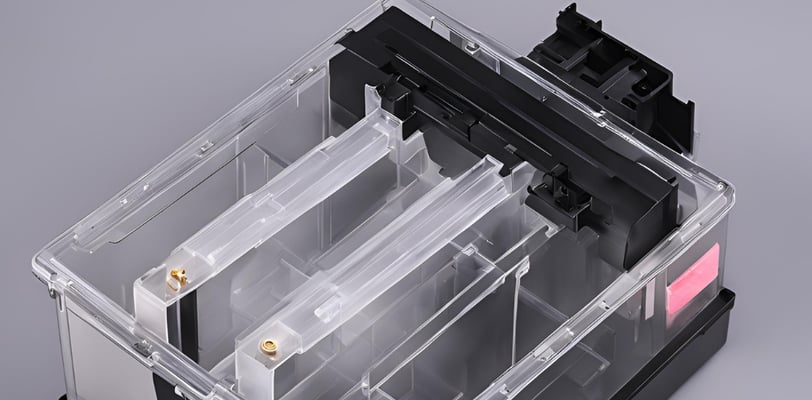
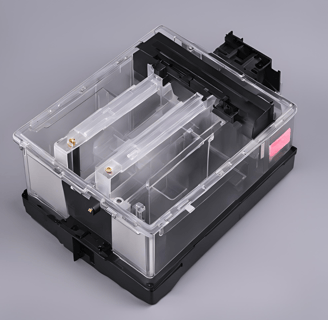
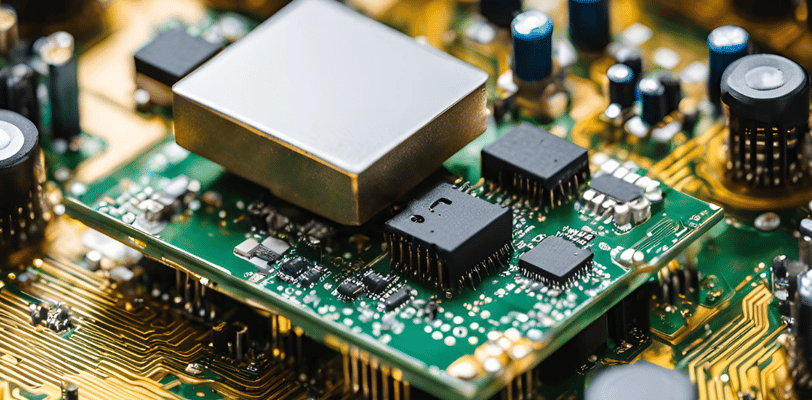
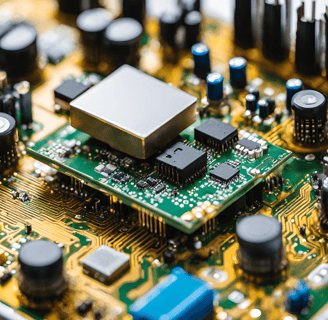
Frequently asked questions
Why doesn't my printer turn on?
Check the power connection and make sure the power switch is on. Ensure the power cable is securely plugged in.
How do I fix a paper jam?
Turn off the printer, remove the jammed paper gently, and ensure no small paper pieces are left inside.
Why is my printer printing blank pages?
Check if the ink in the tank is empty or the printhead is clogged, and perform a cleaning cycle if needed.
How can I connect my printer to Wi-Fi?
Go to the wireless settings on your printer, select your Wi-Fi network, enter the password, reinstall the printer driver, and follow the steps.
How do I check ink levels?
You can check ink levels through the printer’s ink tank or the printer software on your computer.
How do I update printer drivers?
Go to the printer manufacturer's website, download the latest drivers for your model, and install again.
Thanks For Reading:)
Insights
Explore the latest in printer technology and tips.
Resources
Support
contact@bestprintershop.com
+918920029543
© 2024 BestPrinterShop . All rights reserved.
