RGB vs CMYK: Key Differences & Expert Tips for Designers
Learn the key differences between RGB and CMYK color models for design. Discover expert tips for effective color conversion and practical design advice from industry professionals.
Praveen Kumar - Canon Printer Specialist
12/11/20243 min read
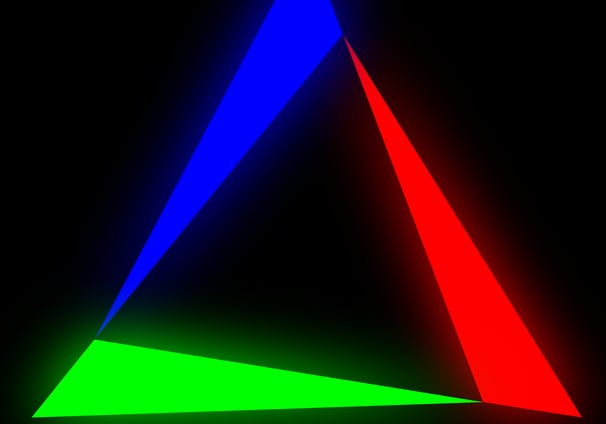
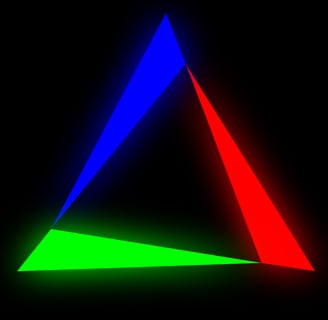
Why Understanding RGB vs CMYK is Essential for Designers
As a designer, whether you're working on digital media or print, mastering color management is crucial. The RGB and CMYK color models are two of the most widely used, yet they function differently and serve different purposes. Understanding their distinctions will help you create vibrant digital designs and accurate print materials.
In this guide, we'll dive into the key differences between RGB and CMYK, explore practical design tips, and provide expert advice on color conversion for designers.
What is the RGB Color Model?
RGB (Red, Green, Blue) is a color model based on the principle of additive color mixing. It's used primarily for digital displays like computer monitors, smartphones, and televisions, where light is emitted to create color.
How RGB Works:
Additive Mixing: RGB combines red, green, and blue light in varying intensities. The higher the intensity, the more vibrant the color.
Primary Colors: Red, Green, and Blue. When combined at full intensity (255), they form white light. When set to zero (0), they create black.
Practical Tip for Designers:
When designing for screens, it's essential to understand how your colors will look on various devices. Consider using ICC color profiles to ensure consistency across different digital platforms.
What is the CMYK Color Model?
CMYK (Cyan, Magenta, Yellow, Key/Black) is a subtractive color model used for color printing. Unlike RGB, which relies on light, CMYK relies on the absorption of light, making it more suitable for print designs.
How CMYK Works:
Subtractive Mixing: CMYK combines different percentages of cyan, magenta, yellow, and black inks. The more ink you add, the darker the color.
Primary Colors: Cyan, Magenta, Yellow. Black (Key) is used to deepen the tones and improve contrast.
Practical Tip for Designers:
When preparing designs for print, always convert RGB designs to CMYK. This ensures that the colors you see on your screen match what’s printed. To do this, use soft proofing in design software like Adobe Illustrator to simulate how your design will look in print.
Key Differences Between RGB and CMYK
1. Usage Context:
RGB: Used for digital displays, web design, and anything that relies on light to show colors.
CMYK: Used for printed materials, such as brochures, posters, and packaging, where physical ink absorbs light.
2. Color Range:
RGB: Can produce a wider spectrum of colors, making it ideal for vibrant digital designs.
CMYK: Has a smaller color range, which is why colors might appear duller or less saturated in print compared to on-screen.
3. Color Mixing Process:
RGB: Additive mixing, where colors become lighter as more colors are added.
CMYK: Subtractive mixing, where colors become darker as more inks are applied.
How to Convert RGB to CMYK for Printing
To ensure your design looks as expected in print, you’ll need to convert your RGB designs into CMYK. Here’s how you can do it in Adobe Photoshop or Illustrator:
1. Adjust Your Design’s Color Mode:
In Illustrator, go to File > Document Color Mode and select CMYK Color.
In Photoshop, go to Image > Mode and select CMYK Color.
2. Use Soft Proofing:
Soft proofing simulates how your RGB colors will appear once converted to CMYK. This helps you spot any color shifts before printing.
Expert Tip:
Some colors in RGB, such as neon or very bright hues, may not be achievable in CMYK. To fix this, you may need to adjust your design to match printable colors or use spot colors in printing for special effects.


Tips for Maintaining Color Accuracy in Your Designs
1. Understand Color Profiles:
Using color management tools like ICC profiles helps ensure that the colors you design on your screen will look consistent on different devices and in print. Always embed profiles in your final files to maintain color integrity.
2. Test Your Designs:
Before sending your files to print, request a proof print from your printing provider. This will show how your colors translate from screen to paper.
3. Optimize for Different Devices:
Ensure that your digital designs look good across all screen types by adjusting brightness and contrast, and by testing on different devices (phones, tablets, and computers).
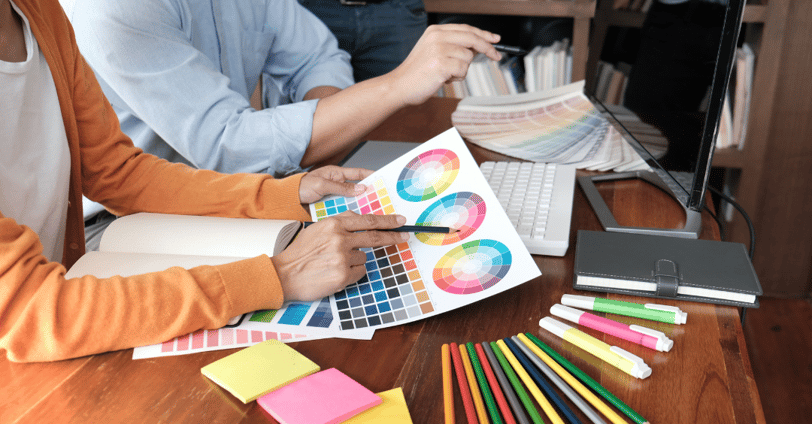

Conclusion: RGB and CMYK – A Designer’s Toolkit
Mastering the differences between RGB and CMYK is critical for creating designs that shine on both digital screens and print materials. By understanding their unique properties and following the expert tips provided, you can ensure your designs are vibrant, accurate, and professional.
Remember, color management is an ongoing skill for any designer. Keep practicing, experimenting, and refining your understanding of these models for the best results.
Insights
Explore the latest in printer technology and tips.
Resources
Support
contact@bestprintershop.com
+918920029543
© 2024 BestPrinterShop . All rights reserved.
