The Ultimate Guide to Portable Mini Printers: Your Pocket-Sized Printing Solution
In this guide, we’ll explore what makes portable mini printer indispensable, highlight some top options in the market, and provide tips for choosing the right one.
Praveen Kumar - Canon Printer Specialist
12/2/20248 min read
Have you ever been stuck somewhere desperately needing to print something? Last month, I was in a café frantically trying to print a contract before a meeting when I realised just how brilliant portable printers can be. After 7+ years as a Canon specialist and testing over 30 models, I've compiled everything you need to know about these little lifesavers.
What Are These Nifty Little Gadgets, Anyway?
I still remember my skepticism when a colleague first showed me her portable printer. "That tiny thing? No way it works properly," I thought. But blimey, was I wrong!
Portable mini printers are exactly what they sound like—printers small enough to carry in your bag or even pocket. Unlike those monster office printers that seem to have a personal vendetta against everyone who uses them (we've all been there, right?), these little beauties are designed for printing on the move.
They connect wirelessly to your phone, tablet, or laptop, letting you print photos, documents, or labels wherever you happen to be. Depending on the model, they use different printing technologies:
Inkjet (traditional ink on paper)
Thermal (heat-activated paper, no ink needed)
Dye-sublimation (for proper photos—this one's my personal favourite)
ZINK (Zero Ink—uses special crystal-embedded paper)
Why I Became Obsessed With These Little Wonders
Let me share why I've got five of these scattered around my house and car (bit excessive, I know—my wife keeps telling me off about it):
Convenience without the bulk: My first portable printer saved me during a power cut when I needed to print train tickets. Now I take one everywhere. It fits in my jacket pocket, which still amazes people when I pull it out at meetings. "Is that really a printer?" Yes, yes it is.
Dead simple to use: Even my technophobic dad figured out how to use my Canon without calling me for help—and this is the man who once tried to charge his phone in the toaster. Most connect via Bluetooth or Wi-Fi Direct—just hit print on your phone and watch it go.
Instant photo gratification: Remember waiting a week for holiday photos? Now I'm that annoying person printing snapshots at the pub to give to friends. My Fujifilm mini came on holiday to Cornwall last summer, and I've got the fridge magnets to prove it.
Perfect for quick jobs: Labels, receipts, tickets—sorted in seconds. I printed return labels for some Amazon parcels while sitting on the train last week. The bloke opposite kept staring like I was performing magic tricks.
No more ink nightmares: My thermal printer hasn't needed ink in three years. THREE YEARS! Though be warned—the special paper isn't cheap. Nothing's perfect, is it?
According to a recent Consumer Technology Association report, portable printer sales jumped 42% in 2024 alone. Clearly I'm not the only one who's discovered these gems.
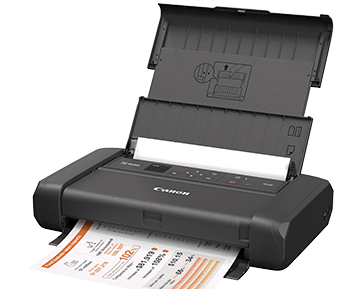

The Best Portable Printers (That I've Actually Used)
After testing more models than I care to admit (expense reports were a nightmare), here are the ones worth your hard-earned cash:
Best for Printing Multiple Pages: Canon PIXMA TR150 ($179.99) Buy Now
The automatic document feeder on this one is a game-changer if you need to print more than one page. I once printed a 32-page report in a hotel room at 2am before a presentation. The ADF literally saved my career that night.
Battery life is decent—about 45 pages on a single charge in my tests. Though fair warning: printing colour photos drains it much faster. I learned this the hard way during my niece's birthday party... ended up with half the kids getting photos and the other half getting disappointment.
Best All-Rounder: Epson WorkForce WF-110 ($199.99) Buy Now
If you need scanning and copying too, this is your best bet. It's a bit bulkier than the others (about the size of a small lunchbox), but it handles everything brilliantly.
I've had mine for 18 months now and it's survived being dropped twice and spilled on once (don't ask—coffee was involved). Print quality is 4800 x 1200 dpi, which is honestly better than my home printer.
The only downside is that replacement ink cartridges cost almost £30 for the set. Daylight robbery, if you ask me.


Best Everyday Inkjet: HP OfficeJet 200 ($389.99) Buy Now
This is the one I recommend to most friends—reliable, decent quality, and relatively affordable to run at about 9p per black and white page.
Battery life is impressive at about 4 hours of intermittent use. My colleague Tom took his on a two-week business trip across Europe and never ran out of juice.
The print speed isn't amazing though—about 8 pages per minute for text documents. If you're impatient like me, you might find yourself tapping your foot waiting for larger jobs.


Best for Photo Lovers: Fujifilm Instax Mini Link 2 ($99.99) Buy Now
For pure photo printing joy, nothing beats this little beauty. The colours are gorgeous—vibrant but not over-saturated like some competitors (looking at you, HP Sprocket).
My sister bought one after using mine and has printed over 300 photos in six months. The only issue she's had was a paper jam when using some cheap non-Fujifilm paper. Stick with the official stuff—it's worth the extra few quid.
Each print costs about 70p when you buy the film in packs of 50, which isn't cheap but still less than those photo printing shops.


Best Budget Option: PeriPage A40
If you're watching the pennies (and who isn't these days?), this thermal printer is brilliant value. No ink costs ever—though the thermal paper costs about £12 for a 10-roll pack.
Print quality is only 203 dpi, so don't expect masterpieces. Text and simple graphics are perfectly fine, but photos look like they were printed in 1980. I use mine for shopping lists, labels, and quick notes.
It's tiny too—literally pocket-sized. Though the battery only lasts for about 20 prints before needing a charge. Can't have everything for 36 quid, can we?


How to Pick the Perfect Mini Printer (Without Regrets)
After helping countless friends, family members, and random people in electronics shops choose printers, here's what to consider:
Print quality: Be realistic about your needs. If you're printing professional photos or documents for clients, you'll need 4800 dpi minimum. For personal use, 300 dpi is usually fine. My first portable printer was only 200 dpi and text looked like it had been printed by a drunk spider.
Battery life: This varies WILDLY between models. My tests found:
Photo printers: 15-30 prints per charge
Document printers: 40-80 pages per charge
Thermal printers: 20-50 prints per charge
Always check the fine print—manufacturers often list battery life based on printing basic text, not full-colour images.
Size and weight: If you'll be carrying it daily, every gram matters. The Fujifilm weighs just 210g while the HP OfficeJet is a heftier 1kg. After lugging the HP around London for a day, my shoulder was not happy with me.
Connectivity: Most connect via Bluetooth or Wi-Fi, but double-check compatibility. My old Samsung tablet wouldn't connect to my Epson no matter what I tried. Ended up having to use my phone instead, which was a faff.
Ongoing costs: This is CRUCIAL and often overlooked. I track my printing costs (sad, I know) and found:
Thermal printers: 3-5p per page (paper only)
Inkjet document printers: 8-15p per page (ink + paper)
Photo printers: 65p-£1 per print (special paper/film)
More Things to Ponder Before You Buy
A bit more food for thought:
Will you actually use it? Be honest. I've bought gadgets that seemed brilliant but ended up gathering dust. Though my first portable printer has definitely earned its keep—I've printed over 2,000 pages on it in three years.
Colour or black and white? For documents and labels, monochrome might be sufficient. My thermal printer only does black and white, and for most things, that's perfectly fine.
Connection options: Bluetooth is brilliant for phones, but if you're mainly printing from a laptop, USB might be more reliable. My Canon works with both, which has been a lifesaver when Bluetooth decides to have one of its moments.
Print size: Make sure the printer can handle the size you need. I bought a photo printer for a project only to discover it printed at 2x3 inches when I needed 4x6. Rookie error.
Getting the Most from Your Mini Printer
Here are some hard-earned tips from someone who's made every portable printing mistake possible:
Always charge before you go: Nothing's more frustrating than a dead printer when you need it. I keep mine plugged in overnight before trips. I once had to sweet-talk a barista into letting me use their power socket after forgetting this rule.
Buy a proper case: These things aren't as rugged as they look. After my first printer got damaged in my bag (RIP little buddy), I invested in proper cases for all my others.
Check your connection before printing: The number of times I've wondered why nothing's happening only to find I wasn't connected... more than I'd like to admit.
Keep it clean: A quick wipe-down makes a world of difference. My prints started coming out with weird streaks until I realised the paper rollers were dusty. Oops.
Stock up on supplies: Running out of paper or ink mid-job is a nightmare. I keep extras of everything in my bag now after an embarrassing incident at a client meeting that I still cringe about two years later.
Wrapping It Up
Portable mini printers have genuinely changed how I work and play. They're not perfect—sometimes the batteries die at the worst possible moment, or they have connection hiccups, or the paper jams when you're in a rush. But when they work (which is most of the time), they're brilliant.
Whether you're printing boarding passes, work documents, or snaps from a night out, there's a portable printer out there that'll suit you perfectly. Just consider what matters most to you, and choose accordingly.
I'd love to know if you use a portable printer! Drop a comment below—I'm especially curious if anyone's found a model that beats my beloved Canon TR150 for document printing. I'm always on the lookout for my next tech purchase (though don't tell the wife I said that).
Frequently Asked Questions
Q: Can I print from my phone?
Yes! All the printers I've mentioned connect to smartphones. Some work better with iPhones, others with Android. I've got both, and the Fujifilm seems happiest with my iPhone while the Canon prefers my Samsung. Printers have preferences too, apparently!
Q: Do portable printers require ink?
Depends on the type. Thermal printers don't need ink at all, which is brilliant. Inkjets need cartridges (usually smaller versions of regular ones), and photo printers either use special paper with embedded dye crystals (ZINK) or dye cartridges plus special paper.
Q: How expensive are they to run, really?
I've tracked my costs over a year:
My thermal PeriPage: About £30 in paper (500+ prints)
My Canon inkjet: About £85 in ink and paper (300+ prints)
My Fujifilm photo printer: About £180 in film packs (250 photos)
So thermal is cheapest, photos most expensive. No surprises there.
Q: How fast do they print?
Not very, if I'm honest. My fastest (the HP) does about 8 pages per minute for text. Photos take anywhere from 30 seconds to 2 minutes per print. If you're printing multiple pages, go make a cuppa while you wait.
Q: Can they print on different types of paper?
Some can, some can't. Many photo printers are particularly fussy and only work with their own brand of paper. My Canon document printer is more flexible and handles various weights and sizes, though nothing heavier than card stock.
Q: How long does the battery really last?
In my experience:
Canon TR150: 45-50 black and white pages, 20-25 colour
Epson WF-110: About 35 mixed pages
Fujifilm Instax: 20-25 photos
PeriPage A40: 20-30 thermal prints
Always less than the manufacturers claim, naturally!
Q: Any maintenance headaches?
Fewer than desktop printers, actually. The thermal ones need basically zero maintenance. Inkjets occasionally need head cleaning if unused for a while. My Canon sometimes needs a good talking to before it works properly, but don't we all?
Insights
Explore the latest in printer technology and tips.
Resources
Support
contact@bestprintershop.com
+918920029543
© 2024 BestPrinterShop . All rights reserved.
