What is a DR (Document Reader) Scanner?
Document Reader (DR) scanners like Canon's imageFORMULA series are great devices for scanning, saving, and digitizing paper documents with high speed and accuracy. Designed to make document management seamless, DR scanners cater to a variety of industries including finance, healthcare, banking, and legal. We will compare three Canon DR models - the imageFORMULA DR-M1060II, DR-M160II, and DR-G2090 - focusing on their specifications, prices in INR, purposes, and compatible software.
Praveen Kumar - Canon Printer Specialist
10/27/20243 min read
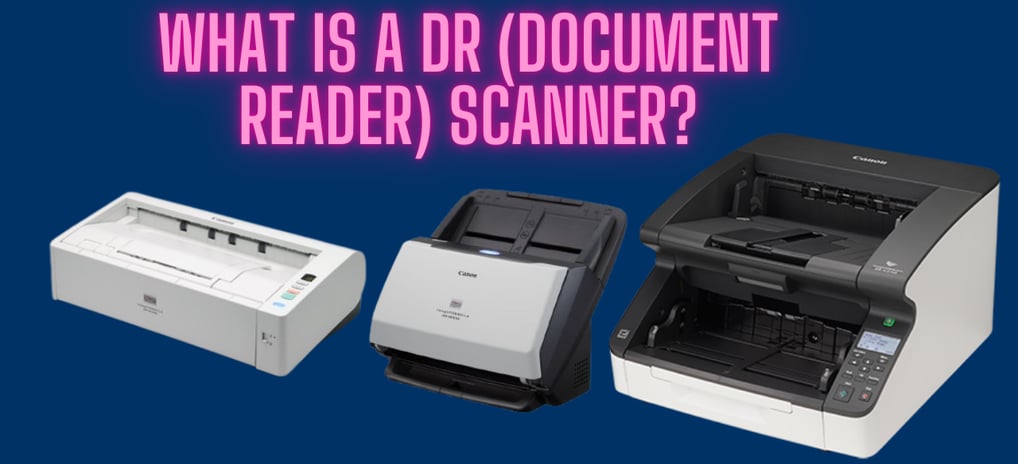
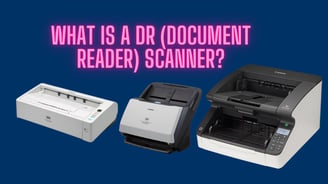
Overview of Canon Document Reader (DR) Scanners
Canon's imageFORMULA DR series scanners are built to meet diverse scanning needs, from compact desktop scanners for office use to high-speed models for high-volume environments. These scanners help organizations reduce paper use, streamline document storage, and improve productivity through reliable, high-quality document capture.
Comparing Canon imageFORMULA DR-M1060II, DR-M160II, and DR-G2090
Here’s a comparison of the key specifications, prices, and use cases for the imageFORMULA DR-M1060II, DR-M160II, and DR-G2090.
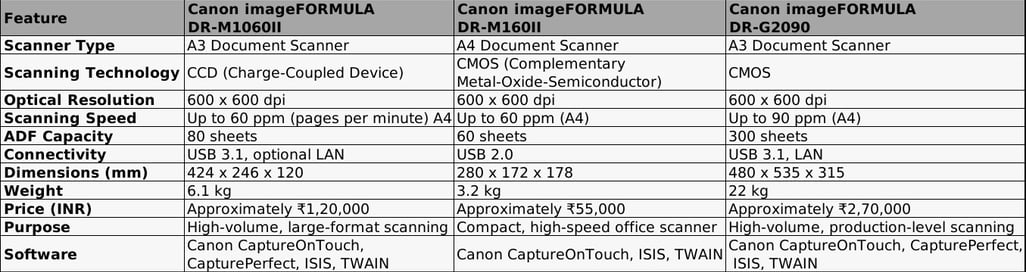
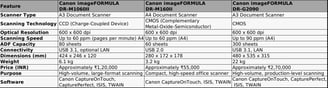
Summary
In summary, each Canon DR scanner model serves distinct purposes:
The DR-M1060II is a versatile A3 scanner with CCD technology, ideal for detailed, high-volume scanning of larger documents.
The DR-M160II is a compact, high-speed scanner, suitable for smaller office environments with a need for fast, reliable A4 document scanning.
The DR-G2090 is a robust, high-capacity scanner designed for production-level environments where high-volume and networked scanning is essential.
Detailed Comparison
1. Scanner Type and Purpose
DR-M1060II: The DR-M1060II is an A3 document scanner that is well-suited for high-volume scanning environments, such as legal firms, architecture offices, and medical centers where large-format documents (e.g., blueprints and legal contracts) are commonly handled.
DR-M160II: A compact A4 scanner, the DR-M160II is ideal for high-speed document scanning in small-to-medium office settings. Its small footprint makes it convenient for desktop use without compromising performance.
DR-G2090: The DR-G2090 is a high-capacity production-level A3 scanner, making it an excellent choice for heavy-duty scanning industries, like government agencies or large corporations. It is designed to handle high-volume scanning with advanced paper-handling features.
2. Scanning Technology
The DR-M1060II uses CCD technology, known for its high-quality, color-accurate images, making it suitable for high-detail scanning.
The DR-M160II and DR-G2090 use CMOS technology, which is efficient and ideal for high-speed scanning environments. CMOS sensors are more energy-efficient and offer fast image processing, making them suitable for volume scanning.
3. Resolution and Scanning Speed
All three scanners offer a high optical resolution of 600 x 600 dpi, which ensures detailed and sharp scans.
The DR-M1060II and DR-M160II scan at speeds of up to 60 ppm, sufficient for high-speed office and departmental workflows.
The DR-G2090 has a higher scanning speed of 90 ppm, catering to production-level scanning needs where large volumes of documents are processed continuously.
4. ADF Capacity
The DR-M1060II has an ADF (Automatic Document Feeder) capacity of 80 sheets, ideal for medium-volume tasks.
The DR-M160II features a 60-sheet ADF, suitable for smaller batches in a typical office setting.
The DR-G2090 has a high-capacity 300-sheet ADF, making it ideal for uninterrupted high-volume scanning.
5. Connectivity Options
The DR-M1060II supports USB 3.1 connectivity, with an option for LAN support, providing flexibility for centralized or network-based use.
The DR-M160II includes a standard USB 2.0 connection, which is sufficient for most office setups.
The DR-G2090 offers USB 3.1 and LAN connectivity, enabling seamless integration into a networked scanning environment, suitable for large organizations with centralized document management.
6. Software Compatibility
All three models come with Canon CaptureOnTouch software, providing an easy-to-use interface that streamlines scanning and document management tasks. CapturePerfect is also available for the DR-M1060II and DR-G2090, offering more advanced features for managing large-scale scanning jobs.
Each model is compatible with ISIS and TWAIN drivers, which makes them versatile for integrating with various document management systems.
Price in INR
Canon imageFORMULA DR-M1060II: Approximately ₹1,20,000
Canon imageFORMULA DR-M160II: Approximately ₹55,000
Canon imageFORMULA DR-G2090: Approximately ₹2,70,000
The DR-G2090 is priced higher due to its production-level capabilities, while the DR-M160II is the most affordable, balancing price and performance for office use.
Frequently asked questions
What should I do if the paper jams in the scanner?
Open the scanner and gently remove the paper if needed to clean the scanner roller.
Can I scan to cloud storage with Canon DR scanners?
Many Canon DR scanners support scanning to cloud storage solutions (like Google Drive, Dropbox, and OneDrive) and network drives, often through the CaptureOnTouch software.
How can I improve image quality on Canon DR scanners?
The Canon DR scanner comes with advanced image processing options such as Auto Colour Detection, Discrete, Background Smoothing and OCR. You can customize its settings as per your requirement
What is duplex scanning, and do Canon DR scanners support it?
Duplex scanning means scanning a paper from both sides. This feature is available in Canon scanners. You can do simplex as well as duplex.
How do scanner glass get scratched?
Scratches occur when paper is pulled out of the scanner without opening it or when a stapler pin gets stuck during scanning.
Which file formats does DR Scanner support?
Multiple file formats, including PDF, JPEG, and TIFF.
Thanks For Reading:)
Insights
Explore the latest in printer technology and tips.
Resources
Support
contact@bestprintershop.com
+918920029543
© 2024 BestPrinterShop . All rights reserved.
