How to Resolve Epson Printer Error Codes 0000xx Series
Fix printer issues like paper jams, sensor errors, and more with our guide. Get quick solutions to common problems and restore your printer in no time!
Praveen Kumar - Canon Printer Specialist
1/5/202510 min read

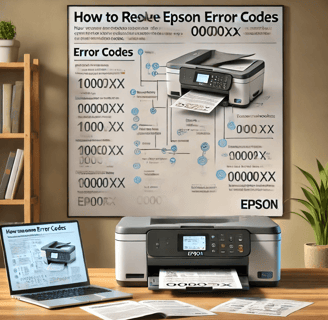
Are you bothered by Epson printer error codes that are disrupting your printing operations? Whether it's paper jams, sensor failures, print-head errors, or system malfunctions, these problems can create delays in your work. These printer errors often happen to you with no clear solution. You may have spent time searching for the problem and trying to troubleshoot it first but if you keep doing something wrong with your printer without knowing it and do not have proper guidance, you could damage your printer further or waste time and money on unnecessary repairs. Our comprehensive troubleshooting guide will give you step-by-step instructions so you can understand common Epson printer error codes and resolve them yourself if possible, getting your printer working quickly and efficiently again.
Epson Error Code Series 0000xx
Let us see what problems all the errors have and what their solutions are. You can fix some errors yourself, and for some errors, you will have to change the parts, but you will also learn what the problems are in the printer.
000020: CR PID Driving Time Error
Meaning:
Main Board failure.
Description:
This error typically indicates a failure in the main board, which is responsible for controlling various printer functions.
Solution:
Check for any visible damage or malfunction in the main board.
Consider replacing the main board if it’s confirmed to be defective.
000021: CR PID Overload Error
Meaning:
CR Motor failure.
Description:
This error suggests an overload in the CR Unit’s drive mechanism, possibly due to:
Foreign objects.
Insufficient grease.
Deformation of the main frame.
Detached parts like the Paper Guide Upper Assy or Cap Assy.
Tooth skip of the CR Timing Belt.
Improper tension of the CR Timing Belt.
Cable disconnection.
Main Board failure (Motor driver failure).
Solution:
Remove any paper jams or foreign objects blocking the CR Unit.
Re-grease the system if needed.
Check and replace the CR Timing Belt or fix the tension if necessary.
Inspect the main board and motor for any faults and replace them if needed.
000022: CR PID Excess Speed Error
Meaning:
CR Encoder failure.
Description:
The CR Encoder is not functioning properly due to contamination, detachment, or failure of the encoder sensor, or a main board failure (Motor driver failure).
Solution:
Clean the CR Encoder scale to remove dust and debris.
Check for any damage or disconnection in the encoder sensor and replace if necessary.
Test the main board and replace it if defective.
000023: CR PID Reverse Error
Meaning:
CR Encoder failure.
Description:
This error occurs when an external force is applied to the printer (e.g., stopping the CR Unit during operation, vibration). It may also be caused by a paper jam, tooth skip of the CR Timing Belt, or a main board failure.
Solution:
Remove any paper jams and check the CR Unit for obstruction.
Ensure the CR Timing Belt is properly aligned and tensioned.
Inspect the encoder and main board for possible issues and replace faulty parts.
000024: CR PID Lock Error
Meaning:
CR Encoder failure.
Description:
This error often occurs due to a contaminated or detached CR Encoder scale, failure of the CR motor, or an overload in the CR Unit's drive mechanism. It can also be caused by disconnected cables or a main board failure.
Solution:
Clean or replace the CR Encoder scale and sensor if damaged.
Inspect the CR motor and drive mechanism for any issues and resolve them.
Check the cables and main board for faults and replace as necessary.
000025: CR PID Speed Fall Error
Meaning:
Main Board failure.
Description:
This error typically occurs due to a firmware failure in the main board, or due to an overload caused by a paper jam.
Solution:
Inspect the main board for any damage or firmware issues.
Resolve any paper jams or blockages.
Consider replacing the main board if the issue persists.
000030: CR Load Position Driving Time Error
Meaning:
Change Lever failure.
Description:
The Change Lever, which is responsible for moving the paper through the printer, has failed. It could also be due to a CR Motor failure or a main board failure.
Solution:
Check the Change Lever for damage or malfunction and replace if needed.
Inspect the CR Motor for functionality and replace if it’s faulty.
Test the main board and replace if necessary.
000031: CR Load Position Excess Load Error
Meaning:
PF Motor failure.
Description:
This error indicates an overload in the paper feed mechanism, which could be caused by a paper jam or a foreign object. It may also be due to a timing belt issue or cable disconnection.
Solution:
Check the PF Motor and replace it if faulty.
Remove any obstructions like paper jams or foreign objects.
Ensure the timing belt is properly aligned and replace if damaged.
Check cables for proper connection.
000032: CR Load Position Overspeed Error
Meaning:
PF Encoder failure.
Description:
This error occurs when the PF Encoder scale is contaminated or detached, or when the timing belt has skipped teeth or is improperly tensioned. It could also be a main board failure.
Solution:
Clean or replace the PF Encoder scale and sensor if necessary.
Inspect and adjust the PF Timing Belt tension.
Replace the main board if the motor driver is malfunctioning.
000033: CR Load Position Reverse Error
Meaning:
CR Encoder failure.
Description:
This error may happen due to contamination or detachment of the CR Encoder scale or failure of the encoder sensor. It may also be due to a main board failure.
Solution:
Clean the CR Encoder scale and check for any damage to the encoder sensor.
Inspect the main board for motor driver failure and replace if needed.
000040: PF (PID) Driving Overtime Error
Meaning:
Main Board failure (Firmware failure).
Description:
This error occurs when the paper feed (PF) system has been running too long due to firmware issues on the main board.
Solution:
Check the main board for firmware issues or failures and consider replacing it.
000041: PF PID Overload Error
Meaning:
PF Motor failure.
Description:
This error typically occurs when the PF drive mechanism is overloaded, possibly due to a paper jam, foreign object, or insufficient grease. It can also result from issues with the PF Timing Belt, improper tension, or cable disconnection.
Solution:
Inspect the PF Motor and replace if faulty.
Remove any obstructions, such as paper jams or foreign objects.
Check the PF Timing Belt for any damage or misalignment, and adjust the tension if needed.
Ensure that all cables are properly connected.
000042: PF PID Overspeed Error
Meaning:
PF Encoder failure.
Description:
The PF Encoder may be contaminated, detached, or experiencing a sensor failure. This can also be due to an issue with the PF Timing Belt, improper tension, or a main board failure.
Solution:
Clean or replace the PF Encoder scale and sensor.
Inspect the PF Timing Belt and adjust or replace as necessary.
Test the main board for motor driver failure and replace it if needed.
000043: PF PID Reverse Error
Meaning:
PF Encoder failure.
Description:
This error may occur due to contamination or detachment of the PF Encoder scale, timing belt issues, paper jams, or when paper is pulled from the ASF side during feeding. It could also be caused by a main board failure.
Solution:
Clean or replace the PF Encoder scale and sensor if necessary.
Inspect the PF Timing Belt and replace if there is tooth skipping or improper tension.
Remove any paper jams or obstructions in the paper feed system.
Inspect the main board for motor driver failure and replace if necessary.
000044: PF PID Lock Error
Meaning:
PF Encoder failure.
Description:
This error occurs when the PF Encoder scale is contaminated or detached, or if the PF Motor fails. It could also be due to an overload in the PF drive mechanism, cable disconnection, or a main board failure.
Solution:
Clean or replace the PF Encoder scale and sensor.
Check and replace the PF Motor if it’s faulty.
Ensure that the PF drive mechanism is free of blockages and properly lubricated.
Inspect and reattach any disconnected cables.
Test the main board for faults and replace if needed.
000050: PF Load Position Driving Overtime Error
Meaning:
PF Encoder failure.
Description:
This error occurs when the PF Encoder scale is contaminated or detached, or when the PF Motor fails. It could also be caused by overload in the PF drive mechanism, such as paper jams or foreign objects.
Solution:
Clean or replace the PF Encoder scale and sensor.
Inspect the PF Motor and replace it if necessary.
Remove any paper jams or foreign objects obstructing the PF system.
Check the cable connections.
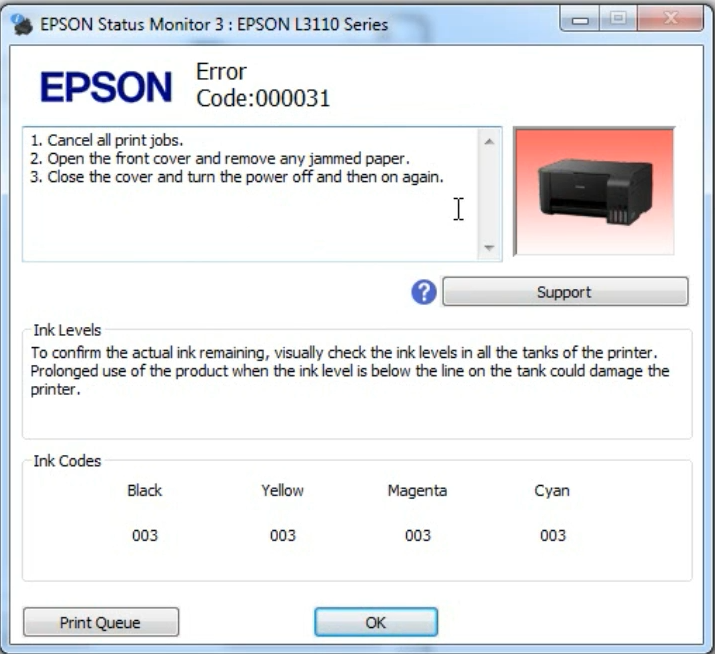
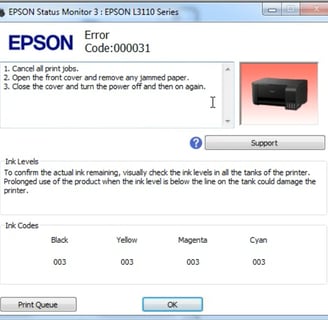
000051: PF Load Position Error
Meaning:
PF Motor failure.
Description:
This error is caused by issues with the PF Motor or overload in the PF drive mechanism due to paper jams, foreign objects, or a faulty PF Timing Belt.
Solution:
Inspect and replace the PF Motor if needed.
Remove any paper jams or foreign objects in the PF system.
Adjust or replace the PF Timing Belt if necessary.
Check cable connections for proper function.
000052: PF Load Position Excess Speed Error
Meaning:
PF Encoder failure.
Description:
The PF Encoder may be contaminated or detached, or there could be a problem with the PF Timing Belt, such as tooth skipping or improper tension. It could also be caused by a motor driver failure on the main board.
Solution:
Clean or replace the PF Encoder scale and sensor.
Inspect and replace the PF Timing Belt if it’s damaged.
Adjust the timing belt tension if necessary.
Check the main board for motor driver failure and replace it if needed.
000053: PF Load Position Reverse Error
Meaning:
PF Encoder failure.
Description:
This error may happen due to contamination or detachment of the PF Encoder scale or failure of the encoder sensor. Issues with the PF Timing Belt or paper jams can also contribute to this error.
Solution:
Clean or replace the PF Encoder scale and sensor.
Inspect the PF Timing Belt for any issues, such as tooth skipping or improper tension, and replace or adjust it as necessary.
Remove any paper jams or obstructions in the feed path.
000060: ASF PID Driving Time Error
Meaning:
The printer firmware has encountered a malfunction or crash.
Description:
This error indicates an issue with the ASF (Automatic Sheet Feeder) system's driving time due to firmware problems.
Solution:
Restart the printer to attempt to reset the firmware. If the issue persists, update the printer’s firmware or perform a factory reset. In case of continued issues, seek assistance from a professional technician.
000061: ASF PID Excess Load Error
Meaning:
The ASF motor stopped running during operation due to overload.
Description:
This error can be caused by various factors such as:
Paper jams or obstacles.
Overload of the mechanism.
Gear disengagement or breakage.
Failure to read the ASF motor encoder.
Disconnection or contamination of the ASF encoder scale.
Faulty ASF motor cable/encoder FFC.
A malfunctioning ASF encoder sensor or main board.
Solution:
Check and remove any paper jams or obstacles.
Inspect and clean the ASF encoder scale.
Ensure the ASF motor cable/encoder FFC is properly connected and not damaged.
Test or replace the ASF encoder sensor.
Inspect the ASF motor for any failures.
If necessary, replace the main board.
000062: ASF PID Excess Speed Error
Meaning:
Failed to read the ASF motor encoder due to excessive speed.
Description:
This can occur because of contamination or damage to the ASF encoder scale, motor cable/encoder FFC, or failure of the ASF encoder sensor or motor driver.
Solution:
Clean the ASF encoder scale to remove any contamination.
Inspect the ASF motor cable/encoder FFC for any damage or misalignment.
Test the ASF encoder sensor and motor driver.
If the issue persists, replace the main board if necessary.
000063: ASF PID Reverse Error
Meaning:
Paper feed failure due to obstacles.
Description:
The ASF motor failed to reverse the paper feed, often due to:
Paper jams or obstacles.
Overload of the mechanism.
Disengagement or breakage of the gears.
Failure to read the ASF motor encoder.
Contamination of the ASF encoder scale.
Damage to the ASF motor cable/encoder FFC.
ASF encoder sensor or main board failure.
Solution:
Remove any paper jams or obstacles.
Inspect the ASF motor encoder and encoder scale.
Check the ASF motor cable/encoder FFC for damage.
Test or replace the ASF encoder sensor and the main board.
000064: ASF PID Lock Error
Meaning:
The ASF motor did not run.
Description:
This error is caused by several issues, including:
Paper jams or obstacles.
Overload of the mechanism.
Gear disengagement or breakage.
Failure to read the ASF motor encoder.
Contamination or disconnection of the ASF encoder scale.
Damage to the ASF motor cable/encoder FFC.
ASF encoder sensor failure or damaged motor.
Solution:
Remove paper jams and clear any obstacles.
Clean or replace the ASF encoder scale.
Inspect and reconnect the ASF motor cable/encoder FFC if necessary.
Test the ASF encoder sensor and motor.
If the problem persists, replace the main board.
000066: ASF PID Torsion Limit Error
Meaning:
The ASF motor did not run or encountered obstacles.
Description:
This occurs when the Pickup Roller (2nd cassette) drive mechanism is overloaded due to paper jams or foreign objects.
Solution:
Clear any paper jams or foreign objects.
Check the Pickup Roller mechanism for damage or obstructions.
Test the ASF motor and encoder for proper operation.
000070: ASF Load Position Driving Time Error
Meaning:
Malfunction or crash of the firmware.
Description:
This error indicates a problem within the firmware related to the ASF load position driving time.
Solution:
Restart the printer to see if the error clears. If the issue continues, update or reinstall the printer’s firmware.
000071: ASF Load Position Excess Load Error
Meaning:
The ASF motor stopped in the middle of an operation due to overload.
Description:
This can happen due to:
Paper jams or obstacles.
Overload of the mechanism.
Gear disengagement or breakage.
Failure to read the ASF motor encoder.
Contamination or failure of the ASF encoder scale or sensor.
Solution:
Remove paper jams or obstacles.
Inspect and clean the ASF encoder scale.
Test the ASF encoder sensor and motor.
Replace damaged or broken gears and main board if necessary.
000072: ASF Load Position Excess Speed Error
Meaning:
Failure to read the ASF motor encoder due to excessive speed.
Description:
This can be caused by contamination or damage to the ASF encoder scale, motor cable/encoder FFC, or failure of the ASF encoder sensor or motor driver.
Solution:
Clean the ASF encoder scale to remove contaminants.
Inspect the ASF motor cable/encoder FFC for damage or misalignment.
Test or replace the ASF encoder sensor.
If necessary, replace the motor driver or main board.
000073: ASF Load Position Reverse Error
Meaning:
Paper feed failure due to obstacles.
Description:
The ASF motor failed to reverse the paper feed, caused by:
Paper jams or obstacles.
Overload of the mechanism.
Gear disengagement or breakage.
Failure to read the ASF motor encoder.
Contamination or damage to the ASF encoder scale or sensor.
Solution:
Remove any paper jams or obstacles.
Clean or replace the ASF encoder scale.
Inspect and repair the ASF motor cable/encoder FFC.
Test or replace the ASF encoder sensor and main board.
Insights
Explore the latest in printer technology and tips.
Resources
Support
contact@bestprintershop.com
+918920029543
© 2024 BestPrinterShop . All rights reserved.
