What is the Difference Between Network Wireless and Wi-Fi Direct Printers?
Discover the differences between network wireless and Wi-Fi Direct printers. Learn their advantages and limitations and how to choose the perfect printer for your needs.
Praveen Kumar - Canon Printer Specialist
12/22/20249 min read
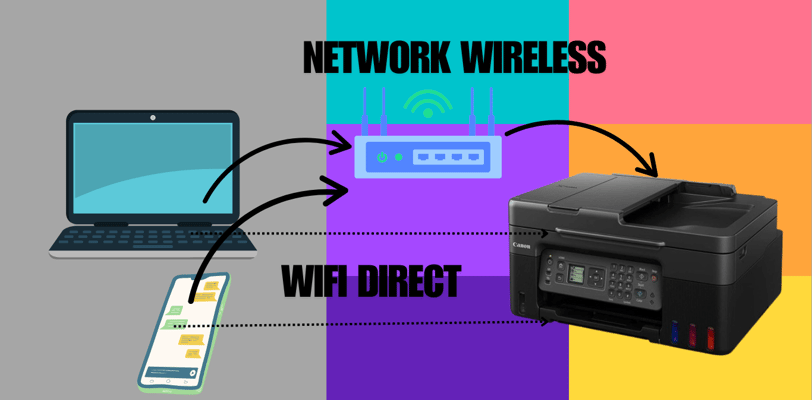
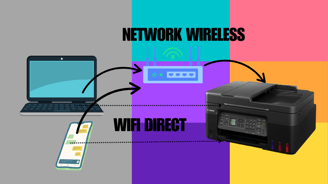
Selecting the perfect printer for your home or office can be overwhelming, particularly with terms like "network wireless" and "Wi-Fi Direct" that can be confusing. Many individuals find themselves with a printer that falls short of their expectations, resulting in frustration and lost time. Picture spending money on a printer only to discover it doesn’t connect as you hoped or is too complicated to set up. This blog breaks down the differences between network wireless and Wi-Fi Direct printers, guiding you to determine which option is best for your needs and how to make the most of your printer's connectivity features.
1. What is a Network Wireless Printer?
A network wireless printer is a device that connects to your Wi-Fi network, making it accessible to all devices connected to the same network. This setup is common in homes, offices, and shared workspaces.
How Network Wireless Printers Work
Network wireless printers rely on a Wi-Fi router or access point to establish a connection. When your computer, smartphone, or tablet is on the same Wi-Fi network, you can send print jobs to the printer seamlessly.
For example, in an office, multiple employees can use a single printer without physically connecting their devices. The printer becomes a shared resource within the network.
Benefits of Using a Network Wireless Printer
Multi-Device Access: Perfect for families or teams. Everyone on the network can print without needing direct connections.
Wide Range: As long as you're connected to the Wi-Fi network, you can print from anywhere within the range of the router.
Advanced Features: Many network wireless printers support additional features like cloud printing, which allows you to print documents stored on platforms like Google Drive.
Who Should Choose a Network Wireless Printer?
A network wireless printer is an excellent choice if you have multiple users, need to share a printer across devices or want advanced connectivity features. However, keep in mind that the setup might require basic knowledge of your router and network configurations.
2. What is a Wi-Fi Direct Printer?
A Wi-Fi Direct printer offers a more straightforward and flexible way to connect to devices. Unlike a network wireless printer, it doesn’t need a router or Wi-Fi network. Instead, it creates a direct peer-to-peer connection between the printer and the device you want to print from.
How Does Wi-Fi Direct Work?
Wi-Fi Direct functions like Bluetooth but with the speed and reliability of Wi-Fi. The printer generates its own wireless signal, and any compatible device—like a smartphone, tablet, or laptop—can connect to it directly. This eliminates the need for an intermediary network.
For instance, if you’re in a hurry and want to print a document from your phone, you can connect to the printer via Wi-Fi Direct and send the print job instantly, without worrying about Wi-Fi passwords or network setups.
Key Features of Wi-Fi Direct Printers
Router-Free Connection: You don’t need to be on the same network or even have a router to use Wi-Fi Direct.
Device Compatibility: Works seamlessly with most modern devices, including smartphones, tablets, and laptops.
Quick Setup: Connection is often as simple as selecting the printer from your device’s Wi-Fi settings.
Advantages of Wi-Fi Direct
Convenience: Perfect for quick, on-the-go printing without network dependencies.
Portability: Ideal for people who frequently move between locations or need a printer that works anywhere.
Ease of Use: Minimal technical setup required—just connect and print.
Who Should Choose a Wi-Fi Direct Printer?
Wi-Fi Direct printers are great for personal use, small offices, or anyone who prioritizes convenience over shared access. However, keep in mind that they may not be the best fit for larger setups where multiple devices need simultaneous access to the printer.
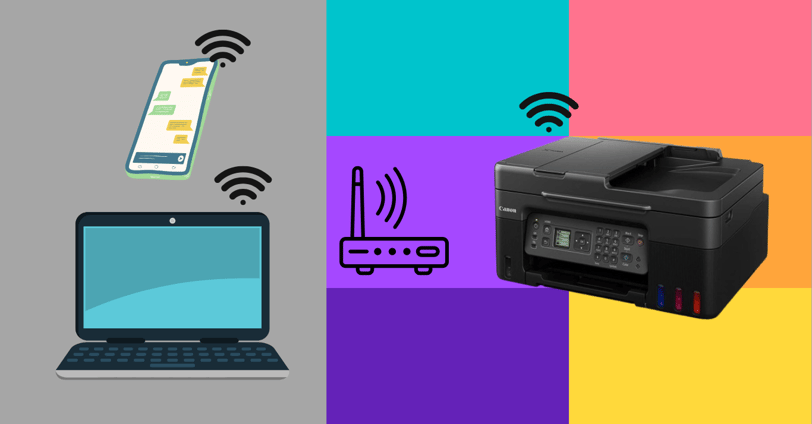

3. Comparison: Network Wireless Printer vs. Wi-Fi Direct Printer
Choosing between a network wireless printer and a Wi-Fi Direct printer can be tricky. Here’s a side-by-side comparison to help you decide which option aligns with your needs.
Connectivity Methods: Wi-Fi Network vs. Direct Communication
Network Wireless Printer: Requires a router or Wi-Fi network for connectivity. All devices must be on the same network to send print jobs.
Wi-Fi Direct Printer: Creates a direct peer-to-peer connection without the need for a network or router.
Winner: Wi-Fi Direct is more flexible for one-on-one connections, while network wireless printers excel in shared environments.
Speed and Reliability
Network Wireless Printer: Speed depends on your network’s bandwidth. If the network is congested, printing may slow down.
Wi-Fi Direct Printer: Offers a direct, stable connection, often resulting in faster printing speeds for single devices.
Winner: Wi-Fi Direct for single-user setups; network wireless for shared setups if your network is robust.
Security: Which is More Secure?
Network Wireless Printer: Security relies on your network. With proper encryption (like WPA2), it’s safe from unauthorized access.
Wi-Fi Direct Printer: Since it bypasses networks, it’s inherently secure for short-term connections. However, the lack of network encryption standards can make it vulnerable to nearby devices if not properly managed.
Winner: Network wireless printers offer more comprehensive security for long-term shared use.
Ease of Setup and Use
Network Wireless Printer: Setup involves connecting the printer to your router and ensuring all devices are on the same network. This can be a bit technical for beginners.
Wi-Fi Direct Printer: Much simpler—just connect your device to the printer's Wi-Fi signal and start printing.
Winner: Wi-Fi Direct is the clear choice for ease of use and quick setup.
Which is Right for You?
Choose a network wireless printer if you’re in a multi-user environment where sharing and advanced features like cloud printing are priorities.
Opt for a Wi-Fi Direct printer if you want hassle-free printing for personal or mobile use without dealing with a router or network.
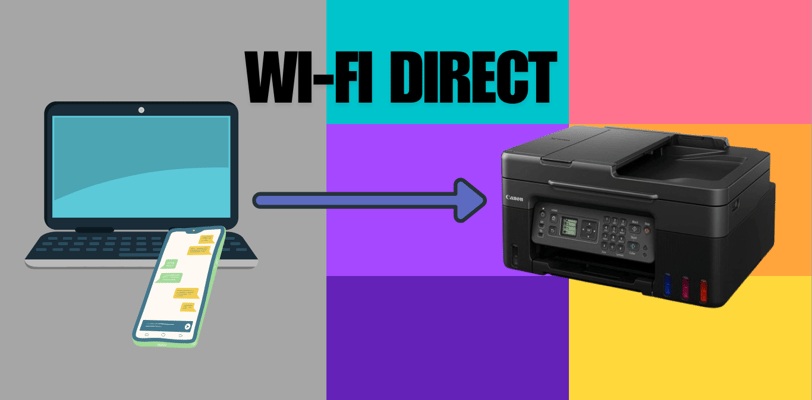
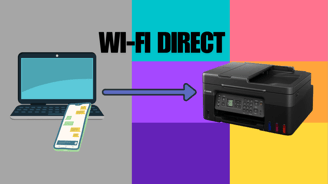
4. Advantages of Network Wireless Printers
Network wireless printers are the backbone of many modern offices and homes. Their ability to seamlessly connect to multiple devices through a shared Wi-Fi network makes them ideal for collaborative and high-volume printing needs.
Multi-Device Access and Shared Printing
With network wireless printers, multiple users can access the printer simultaneously from their devices, provided they are connected to the same Wi-Fi network. This eliminates the need for cables or individual setups, making it an efficient solution for workplaces and families.
Example: In an office, employees can send their documents to the same printer without waiting to physically connect their laptops or use USB drives.
Integration with Smart Features
Many network wireless printers support advanced technologies like:
Cloud Printing: Print documents directly from platforms like Google Drive, Dropbox, or OneDrive.
Mobile Printing: Use apps such as AirPrint (for iOS) or Google Cloud Print (for Android) to print from your smartphone.
These features are particularly useful for remote workers or businesses with team members working from multiple locations.
Wide Coverage
As long as your device is within the Wi-Fi range, you can send print jobs. This flexibility means you can print from any room in your house or even from another floor in an office building.
Cost-Effective for Shared Use
Network wireless printers are more economical when shared among several users. Instead of investing in individual printers for every desk or room, a single network printer can cater to multiple users.
Common Use Cases
Offices: Where a central printer is needed for team use.
Homes: For families with multiple devices needing occasional prints.
Schools: To support classroom activities and administrative work.
Potential Challenges
While network wireless printers offer numerous advantages, they rely heavily on your Wi-Fi network’s stability. Slow or congested networks can lead to delays or connectivity issues. However, these can be mitigated by ensuring a robust router and proper network management.
5. Advantages of Wi-Fi Direct Printers
Wi-Fi Direct printers are the go-to option for those who value simplicity, speed, and flexibility in their printing needs. By enabling direct peer-to-peer connections, they eliminate the complexities of traditional network setups.
Router-Free Connection
Wi-Fi Direct printers don’t rely on a router or Wi-Fi network. This makes them perfect for environments where a network isn’t available or when you need a printer on the go.
Example: At a remote site or during a client visit, you can easily print documents directly from your laptop or smartphone without needing any additional setup.
Quick and Easy Setup
The setup process for Wi-Fi Direct printers is straightforward. Simply connect your device to the printer’s Wi-Fi signal, and you’re ready to print. No need for lengthy installations, passwords, or configurations.
Direct Device Communication
This feature is highly beneficial for single-user scenarios where only one device at a time needs to print. For instance, a photographer can connect their camera or smartphone directly to the printer to create prints without needing a middleman.
Mobility and Flexibility
Wi-Fi Direct printers are ideal for users who frequently move between locations or don’t have access to a stable network.
Freelancers: Carry your printer with you for on-demand printing at various sites.
Small Businesses: Perfect for quick setups in pop-up shops or events.
Enhanced Compatibility
Most Wi-Fi Direct printers work with a wide range of modern devices, including smartphones, tablets, and laptops. You can print directly from your favorite apps without downloading additional software.
Potential Challenges
Although Wi-Fi Direct printers excel in ease and convenience, they might not be the best fit for multi-user environments. Since they prioritize direct connections, sharing the printer among several devices simultaneously can be cumbersome. Additionally, the range of the Wi-Fi Direct signal is typically shorter than that of a traditional network.
Best Use Cases
Personal Use: For individuals who print occasionally and prefer a hassle-free setup.
On-the-Go Printing: For professionals or students needing quick access to printing anywhere.
Temporary Setups: In locations where a traditional network is unavailable.
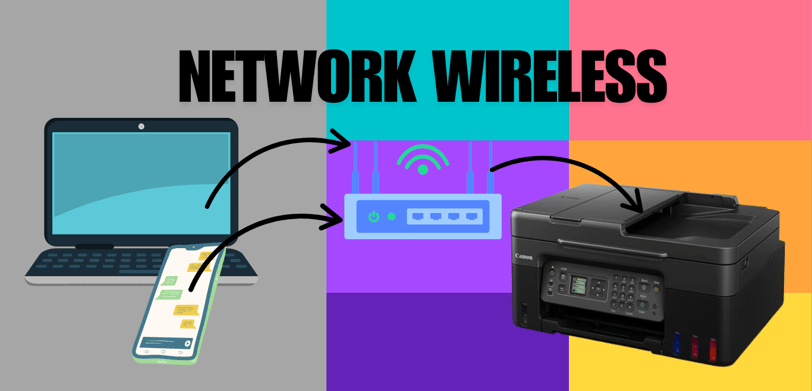
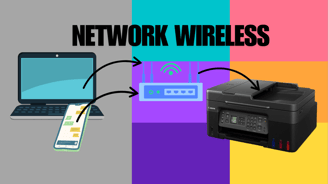
6. Common Challenges and Limitations
While both network wireless and Wi-Fi Direct printers have significant advantages, they also come with certain limitations. Understanding these challenges will help you make a more informed decision based on your specific needs.
Challenges with Network Wireless Printers
1. Dependence on Network Stability
Network wireless printers rely entirely on the Wi-Fi network’s strength and stability.
If the network is congested or down, printing becomes impossible.
Example: In offices with heavy internet usage, network slowdowns can delay print jobs.
2. Complex Setup for Non-Tech Users
Setting up a network printer often requires connecting to a router, managing IP addresses, and troubleshooting connectivity issues.
For those unfamiliar with tech, this can feel daunting.
3. Security Risks
Shared network access makes these printers more vulnerable to hacking or unauthorized use.
Without proper encryption or firewalls, sensitive documents could be intercepted.
4. High Dependence on a Single Printer
In shared setups, if the printer malfunctions or requires maintenance, multiple users are affected.
Challenges with Wi-Fi Direct Printers
1. Limited Multi-User Capability
Wi-Fi Direct connections prioritize one device at a time.
Sharing the printer among multiple devices isn’t seamless, making it unsuitable for larger setups.
2. Range Restrictions
Wi-Fi Direct’s signal range is shorter compared to traditional Wi-Fi networks.
Devices need to stay relatively close to the printer to maintain a connection.
3. Security Concerns in Unsecured Environments
If a Wi-Fi Direct printer is used in public spaces, nearby devices might connect to it if safeguards like passwords aren’t set up.
4. Fewer Advanced Features
Some Wi-Fi Direct printers lack support for advanced features like cloud printing or integration with smart home devices.
Addressing the Challenges
For Network Wireless Printers:
Invest in a strong and secure Wi-Fi network with sufficient bandwidth.
Use encryption (WPA2) to protect data and prevent unauthorized access.
Regularly update firmware to fix security vulnerabilities.
For Wi-Fi Direct Printers:
Keep the printer within range for a strong connection.
Enable password protection to prevent unauthorized connections.
Use these printers for personal or ad-hoc needs to maximize their benefits.
7. Choosing the Right Printer for Your Needs
Selecting between a network wireless printer and a Wi-Fi Direct printer depends largely on your usage patterns, environment, and specific requirements. Let’s break it down into key factors to help you decide.
1. Usage Scenario: Personal vs. Shared Use
Go for Network Wireless Printers if:
You need a printer that multiple users can share seamlessly.
You work in an office or have a household with multiple devices.
Advanced features like cloud printing and integration with smart devices are important.
Example: A family with laptops, tablets, and smartphones can all use the same network wireless printer without additional configurations.
Go for Wi-Fi Direct Printers if:
You’re a single user or need printing on an occasional basis.
You require mobility or printing in locations without a stable network.
Quick and simple setups matter more than advanced features.
Example: A student printing lecture notes directly from their smartphone benefits from the ease of Wi-Fi Direct.
2. Frequency of Printing
High-Volume Printing:
Network wireless printers are better for high-frequency printing in shared environments.Low-Volume Printing:
Wi-Fi Direct printers are ideal for low-volume, ad-hoc printing needs.
3. Security Considerations
Sensitive Data:
Network wireless printers with encrypted connections are safer for printing sensitive documents.Ad-Hoc Use:
Wi-Fi Direct printers are secure for quick, short-term connections, provided you enable password protection.
4. Budget Constraints
Network wireless printers often come at a higher initial cost due to their advanced capabilities.
Wi-Fi Direct printers are generally more affordable, catering to users with simpler requirements.
5. Environment and Accessibility
Office or Home with Reliable Wi-Fi: Network wireless printers integrate well into environments with a stable network.
On-the-Go or Temporary Locations: Wi-Fi Direct printers excel in locations where traditional networks aren’t accessible.
Key Questions to Ask Yourself Before Deciding
How many people or devices will use the printer?
Do I need advanced features like cloud or mobile printing?
Is my network reliable and secure?
Will I use the printer in one location, or do I need portability?
What is my budget for initial investment and long-term maintenance?
Making the Final Choice
If you need a robust, versatile solution for multiple users, a network wireless printer is your best bet. For simplicity, ease of use, and mobility, a Wi-Fi Direct printer is the way to go.
Choosing the right printer ensures smoother workflows, saves time, and enhances productivity. Evaluate your specific needs, consider the advantages and limitations of each option, and invest in a printer that complements your lifestyle or business operations.
Insights
Explore the latest in printer technology and tips.
Resources
Support
contact@bestprintershop.com
+918920029543
© 2024 BestPrinterShop . All rights reserved.
