Why best printer of HP 1020 Laser Printer?
The HP 1020 Laser Printer offers fast, high-quality printing with low costs, ideal for home or office use. Compact, reliable, and easy to maintain.
Praveen Kumar - Canon Printer Specialist
11/29/20245 min read
1. Introduction
The HP 1020 Laser Printer has long been a favorite among budget-conscious consumers, offering excellent value for both home and small office use. This laser printer has a reputation for its fast printing speeds, crisp text quality, and affordable maintenance. This guide covers everything you need to know about the HP 1020, from its history to troubleshooting tips, and how to make the most out of this reliable printing device.
2. HP 1020 Laser Printer: Launch and History
Launch Date and Purpose
The HP 1020 Laser Printer was first launched by Hewlett Packard (HP) in the early 2000s. The printer was designed with simplicity in mind, catering primarily to individuals and small businesses who needed an affordable, reliable, and efficient printing solution. Its compact design and impressive features made it a standout choice for users who wanted to enjoy the benefits of laser printing without the high price tag typically associated with more advanced models.
HP Brand History
Hewlett Packard, or HP, was founded in 1939 by Bill Hewlett and Dave Packard in a garage in Palo Alto, California, which is considered the birthplace of Silicon Valley. HP revolutionized the technology industry with its wide range of products, from personal computers to printers. The company has consistently innovated, making it one of the world’s leading brands in imaging and printing solutions. The HP LaserJet series has become iconic for offering fast, precise, and cost-effective printing options for both consumers and businesses alike.
Key Features and Innovations
The HP 1020 Laser Printer was praised for its compact design and the ability to produce crisp, high-quality black and white prints. Key features included:
Laser printing technology, offering faster prints than inkjet printers
Affordable cost of ownership with low toner costs
Compact design, home or small office
High-quality output with resolution up to 600 x 600 dpi


3. HP LaserJet Printer 1020 Plus Driver
Importance of Printer Driver Hp 1020
To ensure optimal performance, it is essential to install the correct printer driver for your HP 1020 Laser Printer. The HP LaserJet Printer 1020 Plus Driver enables your computer to communicate with the printer, ensuring it functions properly across various operating systems. Without the appropriate printer driver, your printer might not perform to its full potential.
How to Download the HP LaserJet Printer 1020 Plus Driver
Downloading the HP 1020 printer driver is simple:
Visit the official HP website or trusted third-party sites.
Locate the HP LaserJet Printer 1020 Plus Driver for your specific operating system.
Click on the download button.
Run the installation file and follow the on-screen instructions to complete the setup.
Compatibility with Different Operating Systems
The 1020 Hp Printer is compatible with a wide range of operating systems, including:
Windows 10 and Windows 7
macOS (with the latest drivers)
Linux (with open-source drivers available)
4. Price and Cost of Ownership
Price of the HP 1020 Laser Printer in INR
The HP 1020 Laser Printer is priced competitively for the Indian market. On average, the price of this printer ranges from ₹6,500 to ₹8,500 INR, depending on the retailer and any ongoing promotions. Its affordability makes it an attractive option for those looking for a low-cost printer without sacrificing quality.
Cartridge Number and Price
The HP 1020 Laser Printer uses the HP 12A (Q2612A) toner cartridge. The price of the cartridge typically ranges from ₹1,500 to ₹2,000 INR depending on the seller. With HP 1020 toner, users can expect to print around 2,000 to 2,500 pages per cartridge, offering great value for the money.
Cost of Maintenance and Toner Replacement
Maintenance costs for the HP 1020 Laser Printer are minimal. The toner replacement is affordable, and users can easily replace it themselves. The printer’s long-lasting drum and durable parts mean less frequent servicing is required.
5. Printer Performance: Pages Per Minute (PPM) and Quality
Print Speed (PPM)
One of the standout features of the HP 1020 Laser Printer is its print speed. It boasts a rate of 14 pages per minute (PPM), which is fast for a budget printer. Whether you’re printing documents for personal use or handling small office jobs, this printer ensures you spend less time waiting for prints.
Print Quality: Text and Graphics
The HP 1020 excels in text quality, producing sharp, professional-quality prints with a resolution of 600 x 600 dpi. While it’s not designed for photo printing, it does a commendable job with simple graphics and text-heavy documents.
Comparing HP 1020 Laser Printer with Other Printers
When compared to inkjet printers, the HP 1020 Laser Printer outperforms in terms of speed, cost-per-page, and overall print quality. It’s an excellent choice for those looking for a fast, high-quality printer at an affordable price.
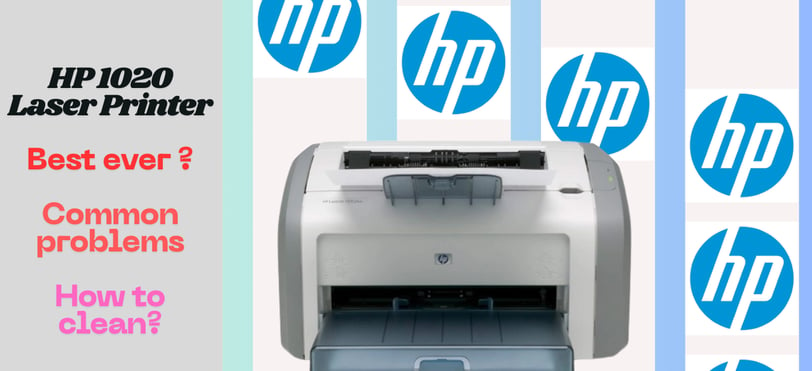
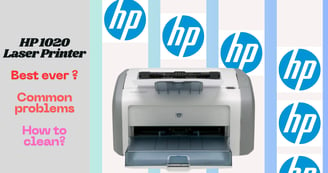
6. Why Is the HP 1020 Laser Printer So Popular?
Advantages and Features
Affordable Price: It provides excellent value without compromising on quality.
Compact Design: Perfect for home offices or small spaces.
Durability: With proper maintenance, the HP 1020 can last for years, making it a reliable long-term investment.
Low Operating Costs: The low price of toner and maintenance makes it economical for heavy print users.
User-Friendly Design and Easy Setup
The HP 1020 printer is incredibly easy to set up and use. The simple USB connection ensures that users can quickly connect it to their computers and start printing within minutes.
Versatility for Home and Office Use
Its combination of speed, print quality, and low cost makes the HP 1020 Laser Printer ideal for various environments—whether you need to print work documents, school assignments, or just personal use.
7. Common Problems with the HP 1020 Laser Printer
Paper Jams
Paper jams are common in all printers, and the HP 1020 is no exception. Regular cleaning and proper paper handling can help reduce this issue.
Printer Not Printing
If the printer suddenly stops printing, it could be due to an outdated printer driver. Make sure you have the latest version of the HP 1020 printer driver installed.
Connectivity Issues
If your HP LaserJet Printer 1020 is not communicating with your computer, try reconnecting the USB cable or reinstalling the printer drivers.
8. How to Clean HP Printer 1020 Plus
Regular cleaning ensures your printer continues to function smoothly. Here’s how to clean it:
Open the printer cartridge cover and gently remove the toner cartridge.
Use a cotton cloth, clean pickup roller and do not touch cartridge drum.
Clean the toner cartridge and gently shake it to distribute the toner evenly.
Reinstall the toner and close the printer cover.
9. Conclusion
The HP 1020 Laser Printer remains one of the most popular and reliable printers in the market due to its affordability, speed, and print quality. Whether you're working from home or in a small office, this printer is a great choice. With simple maintenance, affordable ink cartridges, and easy driver installation, the HP 1020 continues to serve its users well year after year.
For more information or to download the HP 1020 LaserJet Printer Driver, visit the official website and enjoy seamless printing at home or work!


Thanks For Reading :)
Insights
Explore the latest in printer technology and tips.
Resources
Support
contact@bestprintershop.com
+918920029543
© 2024 BestPrinterShop . All rights reserved.
