Complete Guide to Laser Printers: Benefits, Misconceptions, and Best Uses
Discover everything you need to know about laser printers – from how they work, common misconceptions, and the best use cases, to their benefits for home and office.
Praveen Kumar - Canon Printer Specialist
12/16/20246 min read


The Ultimate Guide to Laser Printers
Why Laser Printers Are the Perfect Office Companion
Are you tired of slow, smudged prints that cost more in ink than the printer itself? Do you find yourself battling constant maintenance issues with your current printer?
These frustrations are not just inconvenient—they can hurt your productivity, cost you more money in the long run, and leave you wondering if there’s a better solution out there.
Enter the laser printer—a reliable, fast, and cost-efficient printing solution designed to meet the needs of modern businesses and homes alike. In this guide, we’ll break down everything you need to know about laser printers, their features, benefits, and even potential downsides, so you can decide if a laser printer is the right fit for your needs.
1. What Is a Laser Printer?
A laser printer is a type of printer that uses laser technology to produce sharp, high-quality text and graphics. Unlike inkjet printers that use liquid ink, laser printers use toner (a powdered ink) and a laser beam to transfer the image onto the paper.
How It Works
Charging: A laser beam charges the surface of a drum with a pattern that matches the text or image to be printed.
Toner Attraction: The charged areas attract toner particles.
Transfer: The toner is transferred onto the paper.
Fusing: The paper passes through heated rollers, which fuse the toner into the paper for a permanent print.
Key Benefits
Speed: Laser printers are much faster than inkjet printers, making them perfect for high-volume printing.
Print Quality: They deliver crisp, professional-quality prints, especially for text-heavy documents.
Cost-Efficiency: Toner cartridges last longer than ink cartridges, reducing the cost per page.
Laser printers are commonly used in offices, schools, and businesses but are becoming increasingly popular in homes due to their long-term affordability and performance.
2. Technical Details of Laser Printers
What Is the Full Form of LASER?
"Light Amplification by Stimulated Emission of Radiation." This technology enables precise and efficient printing by manipulating light to create detailed images.
What Is Inside a Laser Printer?
A laser printer consists of several key components:
Laser Assembly: Directs the laser beam to create the image.
Drum Unit: Holds the charged image and attracts toner.
Toner Cartridge: Contains the powdered ink used in printing.
Fuser Assembly: Heats and presses the toner onto the paper.
Paper Feed System: Ensures smooth and consistent paper movement.
Control Panel: Manages the printer’s settings and functions.
The Formula for Laser Printing
The core principle behind laser printing can be summarized as E₂ → E₁ + hν, where:
E₂: Higher energy state.
E₁: Lower energy state.
hν: Emitted photon (laser beam).
Understanding these technical aspects helps illustrate why laser printers are so precise and reliable for various applications.
3. Advantages and Disadvantages of Laser Printers
Benefits of Laser Printers
Fast Printing Speeds: They handle large volumes of printing quickly, making them ideal for busy offices.
High-Quality Output: Produces professional-looking documents, perfect for resumes, contracts, or marketing materials.
Cost-Effective Over Time: While the upfront cost may be higher, the lower cost per page offsets the initial investment.
Durability: Designed for heavy use, laser printers are built to last.
Low Maintenance: Requires less frequent refilling of toner compared to ink cartridges.
Disadvantages of Laser Printers
Higher Initial Cost: Laser printers can be more expensive upfront than inkjet models.
Bulky Size: They are typically larger and heavier, making them less portable.
Limited Media Compatibility: Less suited for specialty papers or creative projects.
Energy Consumption: Consumes more power compared to inkjet printers, especially during fusing.
4. Usage and Applications
Where Are LaserJet Printers Used?
LaserJet printers, a brand from HP, are commonly used in environments where reliability and efficiency are key:
Offices: For printing reports, invoices, and high-volume documents.
Schools: For assignments, notices, and administrative tasks.
Home Offices: For small businesses or remote workers needing dependable printing.
Digital vs. Laser Printers
Digital Printers: Better for creative projects requiring high-resolution images and versatile media options.
Laser Printers: Ideal for text-heavy documents, large volumes, and businesses needing cost efficiency.
Selecting between the two depends on your main use case.
5. Color Printing with Laser Printers
Can Laser Printers Print in Color?
Yes, laser printers can print in color! Color laser printers use four toner cartridges—cyan, magenta, yellow, and black (CMYK)—to produce vibrant, detailed images and graphics.
When to Choose a Color Laser Printer
A color laser printer is an excellent choice if you need:
Marketing Materials: Such as brochures, flyers, or posters.
Educational Content: Visual aids, charts, and diagrams.
Photo Printing: While laser printers aren’t designed for high-end photo quality, they perform well for general color needs.
Benefits of Color Laser Printers
Cost-Effective for Volume Printing: Lower cost per page compared to color inkjets over time.
Smudge-Free Prints: Toner bonds to the paper, preventing smudging.
Durability: Text and graphics retain their vibrancy over time, unlike ink that may fade.
Limitations
Not Ideal for High-End Photography: Inkjets still outperform laser printers in reproducing true-to-life photo quality.
Higher Cost: Both the initial purchase and toner replacement costs are higher than black-and-white laser printers.


6. Automatic Document Feeding and Multifunction Capabilities
What Is MFP?
An MFP (Multifunction Printer) integrates printing, scanning, copying, and occasionally faxing into one device.
Why Choose an MFP with an ADF?
For offices or homes dealing with significant scanning or copying needs, an MFP with an Automatic Document Feeder (ADF) is invaluable. The ADF automates the scanning or copying of multiple pages, eliminating manual placement for each sheet.
Key ADF Features to Look For
Capacity: Trays that can hold at least 50 pages for uninterrupted scanning.
Duplex Scanning: Scans both sides of a document in one pass, saving time and effort.
High Speed: Look for models offering fast pages-per-minute (PPM) speeds for large-volume tasks.
Multifunction Benefits
Space-Saving: Consolidates multiple devices into one.
Cost-Efficient: Reduces the need to purchase and maintain separate machines.
Streamlined Workflow: Simplifies operations, especially in busy environments.
7. Addressing Customer Concerns and Pain Points
What Are the Risks of Laser Printers?
While laser printers are efficient, there are some considerations to keep in mind:
Fine Particle Emissions: Prolonged exposure to emissions during heavy use may cause health concerns.
Solution: Use the printer in a well-ventilated area and avoid standing near it during operation.
High Energy Use: Laser printers consume more power, especially during fusing.
Solution: Choose energy-efficient models and activate sleep mode when idle.
Initial Cost: The upfront cost can deter budget-conscious buyers.
Solution: Consider the long-term savings from lower operating costs.
8. Common Misconceptions About Laser Printers
Do Laser Printers Use Ink?
No, laser printers do not use liquid ink. Instead, they rely on toner powder, which is fused onto the paper using heat. Toner is more efficient than ink because:
It lasts longer, even during extended printing jobs.
It produces sharp, smudge-free text and images.
Misconception: "Toner is too expensive."
While toner cartridges have a higher upfront cost than ink, they print significantly more pages, leading to a lower cost per page over time.
Are Laser Printers Only for Text Documents?
Another myth is that laser printers are only suited for black-and-white text. Modern laser printers handle:
High-resolution graphics for marketing materials.
Color images, including charts and presentations.
Custom paper sizes and thicker media in some models.
Are Laser Printers Difficult to Maintain?
Laser printers are often perceived as complicated. However, they are designed to minimize maintenance:
Toner lasts longer than ink, requiring fewer replacements.
Built-in maintenance alerts notify users when parts like the drum or toner need attention.
Durable components reduce the need for frequent servicing.
Pro Tip:
Invest in a reputable brand and follow the manufacturer’s guidelines for maintenance to maximize the printer's lifespan.
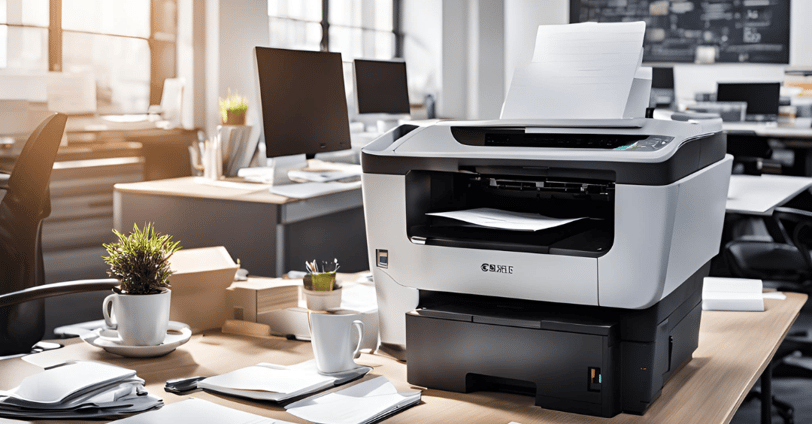

9. Practical Use Cases for Laser Printers
Where Are Laser Printers Most Useful?
Office Environments
Laser printers thrive in offices with high-volume printing needs, offering fast speeds and low costs per page. Examples include:Printing reports, invoices, and memos.
Scanning and copying documents efficiently with MFP models.
Educational Institutions
Schools and universities benefit from laser printers for:Generating bulk handouts, worksheets, and lecture materials.
Printing research papers and study guides.
Home Offices
For remote workers, laser printers provide:Professional-quality prints for contracts, proposals, and presentations.
Affordable options for infrequent, but high-quality, printing needs.
Specialized Industries
Marketing and Advertising: Creating brochures and colorful graphics.
Healthcare: Printing patient records and prescriptions.
Legal Firms: Producing high-resolution, double-sided legal documents.
10. Final Thoughts: Benefits of Laser Printers
Why Invest in a Laser Printer?
Whether for home or office use, laser printers offer a compelling set of benefits:
Speed and Efficiency
Laser printers can handle large print jobs quickly, making them ideal for time-sensitive tasks.Cost-Effective in the Long Run
With toner cartridges lasting longer than ink, and lower maintenance requirements, laser printers offer significant savings over time.Superior Print Quality
Laser technology produces sharp, smudge-free text and detailed graphics.Durability and Reliability
Built for heavy-duty use, laser printers are long-lasting and designed for consistent performance.Environmentally Friendly Options
Many modern models feature eco-friendly designs, including energy-saving modes and recyclable toner cartridges.
Closing Tip:
Evaluate your specific needs, such as print volume, color requirements, and budget, before choosing a laser printer. By understanding the technology and its capabilities, you can select a model that optimizes both performance and cost-effectiveness.
Insights
Explore the latest in printer technology and tips.
Resources
Support
contact@bestprintershop.com
+918920029543
© 2024 BestPrinterShop . All rights reserved.
