Epson L3110 Driver, features, Quality All-in-One Printer with EcoTank
Epson all-in-one printer cost-efficient printing. Learn about its features, performance, and download the latest Epson L3110 driver for smooth setup.
Praveen Kumar - Canon Printer Specialist
1/8/20258 min read
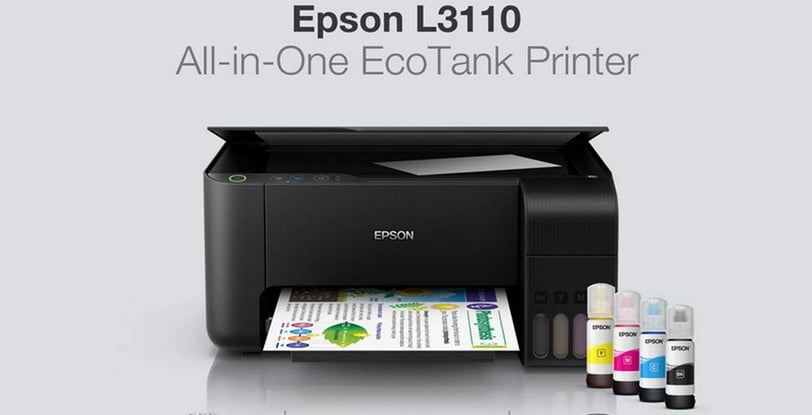

Introduction to Epson L3110
The Epson L3110 offers a solution to common printing frustrations like excessive ink consumption, poor print quality, and frequent maintenance. This multifunction EcoTank printer combines printing, scanning, and copying capabilities in a compact design, making it ideal for both home and office use. With its innovative ink tank system, the L3110 delivers high-quality prints while significantly reducing costs, addressing the needs of students, professionals, and small business owners. The printer's reliable performance and user-friendly operation eliminate common issues like paper jams and streaky prints, providing a seamless printing experience at a fraction of traditional printing costs.
Specifications of the Epson L3110
The Epson L3110 is not just a printer—it’s a reliable multitasking powerhouse designed to meet the needs of home users, students, and small businesses. Below, we’ll delve into its key specifications, helping you understand why this model is so popular.
1. Print, Scan, and Copy Capabilities
The Epson L3110 combines three essential functions—printing, scanning, and copying—into a single compact device. This makes it a versatile choice for users who want an all-in-one solution without taking up too much desk space.
Printing: High-quality prints with a maximum resolution of 5760 x 1440 dpi, ideal for sharp text and vibrant graphics.
Scanning: An optical resolution of 600 x 1200 dpi ensures detailed scans of documents and photos.
Copying: Supports color and black-and-white copies with decent speed and clarity.
2. Print Speed and Efficiency
Speed is critical when you’re dealing with deadlines or high-volume printing needs. The L3110 doesn’t disappoint:
Black-and-white printing: Up to 33 pages per minute (ppm).
Color printing: Up to 15 ppm.
This efficiency is particularly useful for users who frequently print large batches of documents or photos.
3. EcoTank Ink System
The standout feature of the Epson L3110 is its EcoTank technology, which replaces traditional ink cartridges with a refillable ink tank system. This innovation brings several benefits:
Cost: Each set of ink bottles can yield up to 4,500 pages in black and 7,500 pages in color, greatly lowering the cost per page.
Convenience: The ink tanks are transparent, so you can easily monitor ink levels and refill when needed.
4. Paper Handling and Capacity
The L3110 supports various paper sizes, including A4, A5, A6, B5, and letter size, making it suitable for most printing tasks.
Input tray capacity: Can hold up to 100 sheets of plain paper.
Output tray capacity: Up to 30 sheets, ensuring uninterrupted printing for small to medium tasks.
5. Compact and User-Friendly Design
Measuring 375 x 347 x 179 mm (W x D x H) and weighing approximately 3.9 kg, the Epson L3110 is compact and lightweight. Its streamlined, contemporary design effortlessly complements any workspace.
6. Connectivity and Compatibility
While the L3110 connects via a reliable USB 2.0 port, it does not include wireless or Ethernet connectivity.
Supported Operating Systems: Compatible with Windows (7, 8, 10, 11) and macOS. Epson also provides drivers to ensure smooth setup and operation on your devices.
Epson L3110 Driver
Drivers are the backbone of any printer, acting as the bridge between your computer and the device itself. Installing the correct driver for the Epson L3110 is crucial to ensure seamless performance and unlock all its features. Here’s everything you need to know about Epson L3110 drivers:
Why Do You Need a Driver?
Without the right driver, your printer cannot communicate with your computer effectively. The driver enables your system to send commands for tasks like printing, scanning, or copying. Using an incorrect or outdated driver may lead to functionality issues, errors, or a complete inability to use the printer.
Downloading the Epson L3110 Driver
Epson provides official drivers for the L3110, making it easy to install and set up. Here’s how to download the driver:
Visit Epson’s Official Website
Go to the Epson Support Page.
Search for the Epson L3110 in the product search bar.
Choose Your Operating System
Select your OS (Windows or macOS) from the dropdown menu. The website will automatically suggest the appropriate driver based on your system.
Download the Driver
Click the Download option and save the driver to your computer.
Installing the Epson L3110 Driver
Now downloaded the driver, follow the below steps:
Locate the Downloaded File
Find and open the driver file.
Run the Installer
Double-click the file to launch the installer.
Follow the on-screen instructions to complete the installation.
Connect the Printer
Plug the Epson L3110 into your computer using the USB cable.
The system should automatically recognize the printer and finalize the setup.
Test the Printer
Giving a test print shows that your printer is connected to the system
Troubleshooting Driver Issues
If you encounter any problems with the driver, try the following solutions:
Update the Driver: Visit the Epson website to check for the latest version. An outdated driver may cause compatibility issues.
Reinstall the Driver: If the printer isn’t responding, uninstall the existing driver from your computer and reinstall it.
Check OS Compatibility: Ensure your operating system is supported by the Epson L3110 driver.
Contact Epson Support: If the issue persists, reach out to Epson’s customer service for assistance.
Driver Maintenance Tips
Regular Updates: Always keep your driver updated to benefit from bug fixes and new features.
Backup Driver Files: Save a copy of the driver installer for future use, especially after upgrading your operating system.


Using the Epson L3110
Once your Epson L3110 is set up, it’s time to explore its functionality. From basic printing tasks to scanning and copying, this section will guide you through using the printer efficiently.
1. Printing with the Epson L3110
Choose you’re printing documents or photos, the Epson L3110 with high-quality results.
Load the Paper:
Open the paper input tray and load the desired paper type.
Adjust the paper guides to ensure proper alignment.
Send a Print Job:
Open the document or image in your computer.
Select File > Print, or press Ctrl + P (Windows) or Cmd + P (macOS).
Adjust Print Settings:
In the print dialog box, choose your printer (Epson L3110).
Customize settings like paper size, print quality, and orientation.
For photos, select the highest print quality to ensure vibrant results.
Print the Document:
Click Print and wait for the printer to process the job.
2. Scanning with the Epson L3110
Scanning documents or photos is simple and quick with the L3110’s flatbed scanner.
Place the Document:
Open the scanner flap and place your document on the glass.
Align it with the corner guides for accurate scanning.
Initiate the Scan:
Open the Epson Scan 2 software on your computer.
Select the desired scan settings, such as resolution and file format (JPEG, PDF, etc.).
Save or Edit the Scan:
Preview the scan and make adjustments if needed.
Save the file to your computer or directly email it if supported.
3. Copying with the Epson L3110
The copying feature lets you create duplicates of documents without needing a computer.
Place the Original:
Lift the scanner lid and position your document on the glass.
Select Copy Options:
Use the printer’s control panel to choose between black-and-white or color copies.
Specify the number of copies required.
Start Copying:
Press the Copy button and wait for the process to complete.
Common Usage Tips
Use Genuine Ink: Always use Epson’s official ink bottles to ensure quality and prevent damage.
Choose the Right Paper: For photos or professional documents, use premium paper for the best results.
Turn Off Properly: Always use the power button to turn off the printer to avoid clogging the printhead.
Epson L3110 Performance and Features Review
The Epson L3110 is celebrated for its efficiency, eco-friendliness, and affordability. Let’s dive deeper into its performance metrics and features to understand why it stands out as a reliable choice for home and small office users.
1. Print Performance
The L3110 delivers sharp, clear, and vibrant prints, making it suitable for a range of tasks.
A. Speed and Efficiency:
Monochrome Prints: Prints at a rate of up to 33 pages per minute (ppm).
Color Prints: Slightly slower at 15 ppm, but still efficient for everyday needs.
Ideal for users who require quick turnaround times without compromising quality.
B. Resolution:
The 5760 x 1440 dpi resolution ensures every detail is captured with precision, making it perfect for both text-heavy documents and high-quality photos.
C. Cost Per Print:
With its EcoTank system, the cost per page is significantly lower compared to cartridge-based printers, offering incredible value for high-volume users.
2. Scanning Performance
The flatbed scanner is a notable feature, offering:
Resolution: Up to 600 x 1200 dpi, ensuring clear digital copies of your documents and photos.
Versatility: Capable of scanning documents, ID cards, and images with excellent accuracy.
3. Copying Performance
The copying functionality is straightforward yet robust:
Speed: Copies up to 7.7 ipm (images per minute) in monochrome and 3.8 ipm in color.
Customization: Users can easily adjust the number of copies and choose between color and monochrome options.
4. EcoTank System
One of the standout features of the Epson L3110 is its integrated EcoTank technology:
High Capacity Ink Tanks: Each refill can last for thousands of prints, significantly reducing the need for frequent replacements.
Eco-Friendly Design: Minimizes waste by eliminating the need for disposable cartridges.
Performance Metrics:
Prints up to 4,500 pages in black and 7,500 pages in color per refill.
Reduces printing costs by up to 90% compared to traditional printers.
5. Build and Design
The compact, sleek design of the L3110 is both functional and aesthetically pleasing:
Space-Saving: Its small footprint allows it to fit comfortably in tight spaces.
Durability: Crafted from premium materials for lasting durability through regular use.
User-Friendly Layout: Clearly labeled controls make it intuitive for all users, including beginners.
6. Connectivity and Compatibility
While the L3110 doesn’t offer wireless printing, its USB 2.0 connection is stable and fast:
Plug-and-Play Functionality: Easily connects to PCs and laptops with minimal setup.
Supported Operating Systems: Compatible with Windows and macOS, ensuring broad usability.
7. Noise and Power Consumption
The Epson L3110 excels in energy efficiency and quiet operation:
Power Consumption: Uses significantly less energy compared to laser printers, making it eco-friendly.
Noise Levels: Operates quietly, allowing for use in shared spaces like homes and offices.
Why Choose the Epson L3110?
Cost-Effective Printing: Low running costs make it ideal for budget-conscious users.
Eco-Friendly Features: The refillable ink tanks reduce waste, aligning with sustainability goals.
High-Quality Output: Reliable performance for both professional and personal use.
Compact and Durable: Designed for small spaces and built to last.


Conclusion: Is the Epson L3110 Right for You?
The Epson L3110 combines affordability, eco-friendliness, and high-performance features, making it a standout option for home users and small businesses. With its integrated EcoTank system, this printer offers one of the lowest running costs in its class, making it an excellent choice for those who print frequently.
Key Highlights of the Epson L3110:
Cost-Effective Printing: The EcoTank system delivers up to 90% lower printing costs, ensuring that high-volume users save on ink refills.
User-Friendly: Easy to set up and use and the intuitive control panel and clear display ensure smooth operation without a steep learning curve.
Compact Design: Its sleek, compact build fits seamlessly into small spaces, perfect for home offices or apartments.
High-Quality Output: With a resolution of up to 5760 x 1440 dpi, the L3110 delivers sharp, vibrant prints, whether you're working with text documents or high-resolution images.
Should You Buy the Epson L3110?
If you are looking for a reliable, affordable, and environmentally friendly printer, the Epson L3110 is an excellent choice. It excels in key areas such as print quality, cost-efficiency, and long-term savings due to its EcoTank system. Additionally, its versatile functionality—covering printing, scanning, and copying—makes it a great all-in-one solution for light office work, home use, and personal projects.
However, if you need advanced features like wireless connectivity, a higher print speed, or advanced photo printing capabilities, you might want to explore other models. For users primarily focused on reducing printing costs while getting the job done with consistent quality, the Epson L3110 is an unbeatable choice.
Insights
Explore the latest in printer technology and tips.
Resources
Support
contact@bestprintershop.com
+918920029543
© 2024 BestPrinterShop . All rights reserved.
