How to Choose the Right Printer Ink and Save Money
Learn how to choose the right printer ink and save money with expert tips on buying, using, and maximizing ink efficiency.
Praveen Kumar - Canon Printer Specialist
1/9/20257 min read
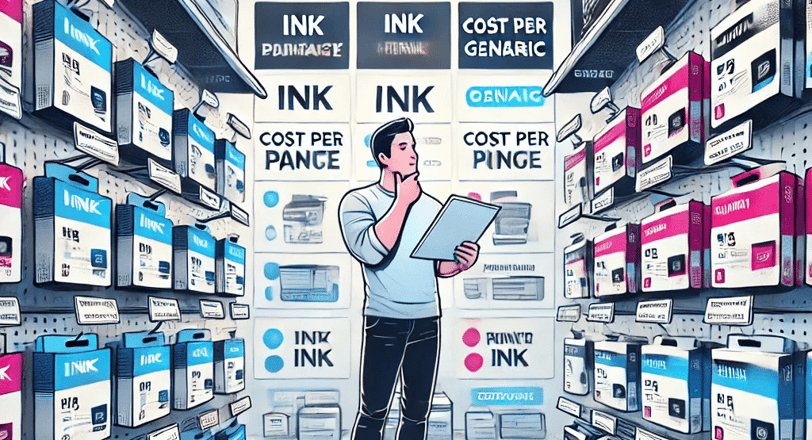
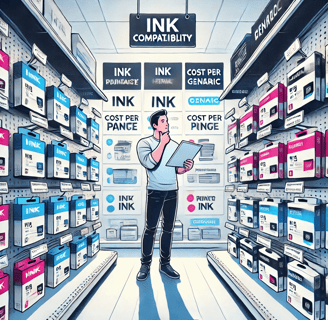
Let me make this more relatable and conversational while maintaining the key information:
We've all been there - staring at a printer showing that dreaded "low ink" message yet again. It's especially frustrating when you just replaced that cartridge, what, a month ago? And don't even get me started on the price tag of those replacements - sometimes costing nearly as much as buying a whole new printer!
I get it. Choosing printer ink can feel like walking through a maze. Should you go with the brand name cartridges? Are those third-party options actually safe for your printer? Will they give you the quality you need for those important documents or family photos? Making the wrong choice isn't just annoying - it can hit your wallet hard and potentially leave you with disappointing results or even printer problems.
The good news? You don't have to keep throwing money at this problem or settle for subpar prints. I'd love to walk you through how to make smarter choices about printer ink - ones that will keep your prints looking sharp while being kinder to your budget. We'll cover everything from picking the right cartridges for your specific needs to simple tricks that can help your ink last longer.
Think of this as your friendly guide to breaking free from the cycle of printer frustration. By the time we're done, you'll feel confident about choosing ink that works for both your printer and your pocket.
Ready to stop dreading that "low ink" warning? Let's dive in.
Understanding Printer Ink Types
Choosing the right printer ink starts with understanding the different types available and their specific uses.
Inkjet vs. Laser Printer Ink
Inkjet Printer Ink:
Inkjet printers use liquid ink, which is either dye-based or pigment-based. This ink is sprayed onto paper in tiny droplets, making it ideal for detailed, high-resolution prints like photos or colorful graphics.Best for: Home users, photographers, and small businesses that print in color or need high-quality photo printing.
Pain Point: Ink cartridges can run out quickly, especially with frequent use, leading to higher long-term costs.
Laser Printer Ink:
Laser printers use toner, a powder that fuses onto the paper using heat. This technology produces sharp text and monochrome prints efficiently and quickly.Best for: Offices and individuals with high-volume printing needs, especially for black-and-white documents.
Pain Point: Higher upfront cost, but toner cartridges last significantly longer than inkjet cartridges, making them more cost-effective over time.
Dye-Based vs. Pigment-Based Inks
Dye-Based Inks:
These are liquid inks dissolved in water. They produce vibrant, rich colors and are excellent for photo printing. However, they can fade over time and are less water-resistant.Best for: Printing vivid images and colorful documents.
Pain Point: Susceptible to smudging and fading, especially when exposed to sunlight.
Pigment-Based Inks:
These inks are made of solid particles suspended in liquid. They provide a more durable print that resists fading and water damage.Best for: Text documents and archival-quality prints.
Pain Point: Slightly less vibrant colors compared to dye-based inks.
OEM vs. Compatible and Remanufactured Inks
OEM (Original Equipment Manufacturer) Inks:
These are made by the printer’s manufacturer (e.g., HP, Canon, Brother). They ensure the best compatibility and quality but come at a premium price.Best for: Users who prioritize quality and reliability over cost.
Pain Point: Expensive compared to third-party options.
Compatible Inks:
Third-party inks designed to work with your printer model. They are significantly cheaper but may vary in quality.Best for: Budget-conscious users who don’t require top-tier print quality.
Pain Point: Risk of clogging printer nozzles or voiding warranties.
Remanufactured Inks:
These are recycled OEM cartridges refilled with new ink. They’re eco-friendly and affordable but quality can be inconsistent.Best for: Environmentally conscious users looking for cost savings.
Pain Point: Potential compatibility issues and lower page yields.
Factors to Consider When Choosing Printer Ink
Selecting the right printer ink involves more than just picking the cheapest option. A well-informed decision ensures compatibility, cost-efficiency, and quality. Let’s explore the key factors to consider:
Printer Compatibility
One of the most common mistakes is buying ink that doesn’t work with your printer. Every printer model is engineered to be compatible with specific cartridges.
Why It Matters: Using incompatible ink can lead to errors, subpar print quality, and even potential damage to your printer.
How to Avoid This:
Check your printer’s manual or manufacturer website for recommended ink cartridges.
Use OEM cartridges if you prioritize hassle-free performance.
Print Quality Needs
The type of ink you choose largely depends on what you're printing.
For Photos and Graphics: Use dye-based ink for vibrant colors or pigment-based ink for longevity.
For Text Documents: Pigment-based ink or toner provides crisp, professional-quality prints.
Pro Tip: If you need high-quality color prints occasionally, consider outsourcing to a print shop rather than investing in expensive color ink cartridges.
Frequency of Use and Maintenance
How often you print affects your ink choice.
Frequent Use: Opt for high-yield cartridges, which last longer and lower the cost per page.
Infrequent Use: Choose pigment-based ink or toner, as liquid dye-based inks may dry out if left unused for too long.
Maintenance Tip: Run a test page regularly to prevent ink from drying out or clogging.
Environmental Impact
If sustainability is a priority, some ink choices are better than others.
Eco-Friendly Options:
Use remanufactured cartridges to reduce waste.
Look for ink brands that offer recycling programs.
Avoid: Non-recyclable cartridges that contribute to landfill waste.
Did You Know? Many manufacturers provide free return programs for used cartridges.
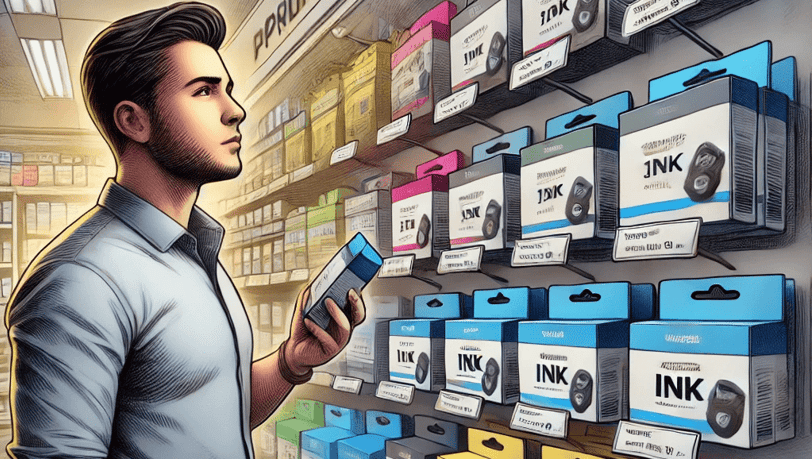
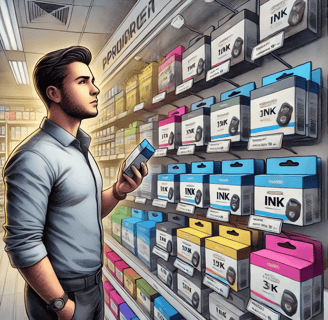
How to Save Money on Printer Ink
Printer ink is one of the most expensive consumables, but with smart strategies, you can reduce your printing costs significantly. Here are actionable tips to save money without sacrificing quality:
Use High-Yield or XL Cartridges
High-yield cartridges contain more ink and can print more pages than standard ones.
Why It’s Cost-Effective:
Lower cost per page over time.
Reduces the frequency of cartridge replacements.
Example: An XL cartridge might cost 30% more but print 50% more pages, making it a better long-term investment.
Refill Ink Cartridges
Refilling cartridges is a budget-friendly alternative to buying new ones.
Benefits:
Costs significantly less than new cartridges.
Reduces waste, making it an eco-friendly option.
Drawbacks:
Refilling can be messy and time-consuming.
Poorly refilled cartridges may leak or produce subpar prints.
Pro Tip: Use professional refilling services instead of DIY kits to ensure quality.
Consider Ink Subscription Services
Many printer manufacturers now offer subscription plans for ink.
How It Works:
You pay a monthly fee based on your printing volume, and ink is delivered as needed.
Popular services: HP Instant Ink, Canon Auto Replenishment.
Why It Saves Money:
Eliminates the need for last-minute, costly ink purchases.
Plans are often cheaper than buying individual cartridges.
Buy Third-Party or Compatible Ink
Third-party cartridges cost less than OEM cartridges, offering significant savings.
Caution:
Ensure the cartridges are from a reputable brand to avoid damage to your printer.
Some printers may display error messages with non-OEM ink, but these can often be bypassed.
Pro Tip: Read reviews before purchasing third-party ink to ensure reliability and print quality.
Tips to Maximize Ink Efficiency
Saving money on printer ink isn’t just about finding cheaper options—it’s also about using what you have wisely. Follow these practical tips to get the most out of every cartridge:
Adjust Print Settings for Efficiency
Many people don’t realize that tweaking their printer settings can make a big difference.
Use Draft Mode:
Ideal for printing non-essential documents.
Uses less ink while still producing readable prints.
Select Greyscale:
For black-and-white documents, choose greyscale to avoid using color ink unnecessarily.
Lower Print Quality:
Reduce resolution (DPI) for everyday printing to conserve ink.
Pro Tip: Save high-quality settings for final copies or important documents.
Preview Before Printing
Printing mistakes waste ink and paper. Always utilize the print preview feature to review:
Spelling or formatting errors.
Extra pages with just a few lines of text.
Quick Fix: Adjust margins and remove unnecessary elements to avoid printing more than needed.
Print Only What You Need
Instead of printing entire documents, print only the necessary pages.
Digital Alternatives:
Use PDF files or digital storage to avoid printing altogether.
Share documents electronically whenever possible.
Pro Tip: Use tools like “Print Selection” to print specific sections of a document.
Keep Your Printer Clean
Clogged nozzles and dusty parts can waste ink by forcing your printer to perform cleaning cycles.
Maintenance Tips:
Run a cleaning cycle only when necessary to conserve ink.
Regularly clean the printer’s interior to prevent dust buildup.
Did You Know? Unused printers can dry out ink. If you print infrequently, run a test page every couple of weeks to keep the ink flowing.


Conclusion: Print Smarter, Save More
Choosing the right printer ink and saving money doesn’t have to be a daunting task. By understanding your printing needs, exploring cost-saving strategies, and maximizing the efficiency of your ink usage, you can significantly reduce your expenses without compromising on quality.
Here’s a quick recap of the steps to take:
Understand Your Needs: Identify your printing habits and decide between inkjet or laser printers.
Choose Wisely: Opt for compatible cartridges or high-yield options to save money in the long run.
Maximize Efficiency: Adjust print settings, use preview options, and maintain your printer to stretch your ink usage.
Adopt Smart Habits: Store cartridges properly, avoid unnecessary prints, and explore ink subscription services for convenience.
By implementing these tips, you can transform printing from an expensive necessity into an optimized, budget-friendly process.
Remember, the goal isn’t just to save money—it’s also about reducing waste and ensuring smooth printing experiences. Whether you’re a home user, a student, or a business owner, these strategies will help you stay ahead in the game.
Now it’s your turn to take action! Start applying these tips today and enjoy the benefits of smarter printing.
Happy printing!
Insights
Explore the latest in printer technology and tips.
Resources
Support
contact@bestprintershop.com
+918920029543
© 2024 BestPrinterShop . All rights reserved.
