How to Fix Epson Printer Error Codes 031xxx to 034xxx Series
How to fix Epson printer error codes 031xxx to 034xxx series with our steps of troubleshooting and quick and easy solutions for common printer issues.
Praveen Kumar - Canon Printer Specialist
1/6/20258 min read

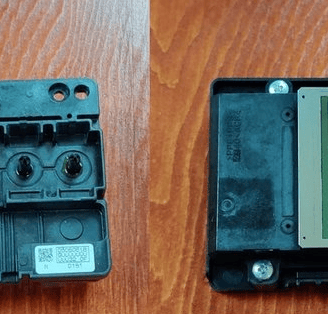
Printers are very useful for us if you need to print some documents or photos, they are of great help but if the same printer gets damaged or any other work of yours is not done on time, we start getting angry, then we try turning it on/off again and again to see if it gets fixed but if it does not, the printer also responds through error codes but if you do not know what the error in the printer is due to, then you will not be able to do anything. That is why I have written this error code guide after reading it you can learn about the errors in your printer and you can also solve normal problems yourself. I can fix it.
Epson Error Code 031xxx Series
The printer's main part is the printhead, from which ink comes out and goes onto the paper and prints. If there is a problem with the print quality, you can correct it by cleaning it, but if there is any problem, these errors occur.
031001: X-Hot Detect Error (Pre Printing)
Meaning:
Printhead failure.
Description:
This error typically occurs when there is an issue with the printhead or the main board. The printhead may be malfunctioning, causing the printer to detect an abnormal temperature.
Solution:
Inspect and replace the printhead if it is damaged or malfunctioning.
Test the main board for any failure or malfunction and replace it if necessary.
031002: X-Hot Detect Error (After Flushing)
Meaning:
Printhead failure.
Description:
Similar to the previous error, this one occurs after flushing. It indicates that the printhead or main board is experiencing a failure and cannot regulate temperature correctly.
Solution:
Check the printhead for any malfunctions, such as clogging or physical damage, and replace if necessary.
Examine the main board for any failures and replace it if needed.
031003: Transistor Temperature Error
Meaning:
Main board failure.
Description:
This error is caused by an issue with the temperature regulation of the transistor, often pointing to a failure in the main board.
Solution:
Test the main board for any damage or malfunction, particularly concerning the transistor temperature sensor.
Replace the main board if the failure is confirmed.
031004: Head Temperature Error
Meaning:
Printhead failure.
Description:
This error occurs when there is a malfunction with the printhead’s temperature regulation or the main board’s ability to manage the temperature of the printhead.
Solution:
Inspect the printhead for any malfunctions or blockages that could affect temperature regulation.
Test the main board for any issues with its temperature control function and replace if needed.
031005: Headhot Error During Ink Replacement
Meaning:
Printhead failure.
Description:
This error happens during the ink replacement process, often indicating a failure in the printhead’s temperature control or functioning.
Solution:
Inspect the printhead for any damage or issues that may prevent it from functioning properly during ink replacement.
Test the main board for any issues that may be affecting the printhead’s operation and replace if necessary.
031006: Head Fuse Broken Error
Meaning:
Printhead failure.
Description:
This error occurs when the fuse in the printhead is broken, preventing it from working properly.
Solution:
Replace the broken fuse in the printhead.
If the fuse is intact, check for other issues with the printhead or main board that could prevent the fuse from functioning correctly.
031007: Power Off Error Due to Abnormal Printing
Meaning:
Abnormal printhead control.
Description:
This error arises when there is an issue with the printhead control, causing the printer to turn off due to abnormal printing behavior.
Solution:
Inspect the printhead control system for any irregularities or malfunctions.
Check the power supply and connections to ensure they are functioning properly.
Test the main board for failures related to printhead control and replace it if necessary.
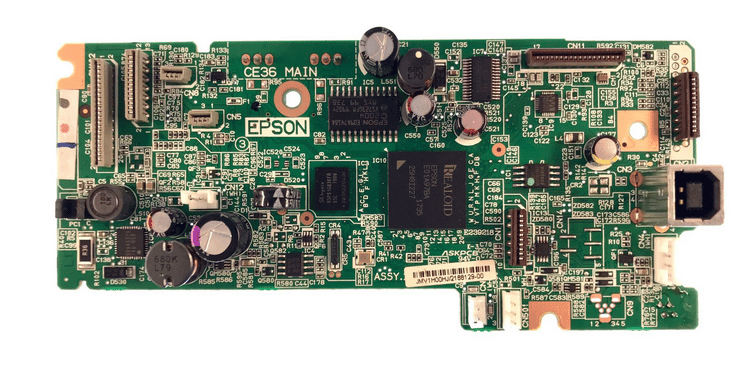
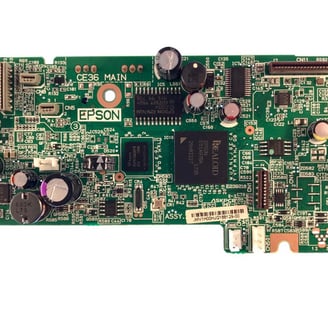
Epson Error Code 033xxx Series
The main board which runs the printer and supplies power to all the parts is a very important part of the printer. It has many ICs and small components which have very important functions. If they get damaged, then the main board starts having problems and these errors are displayed in those problems.
033001: CRC Fuse Broken Error
Meaning:
CRCM failure.
Description:
This error indicates a failure in the CRCM (Cyclic Redundancy Check Mechanism) due to a broken fuse, often signaling a major issue with the main board.
Solution:
Replace the broken CRC fuse.
Test the main board for other failures and replace it if necessary.
033002: ASIC Access Error
Meaning:
Main board failure.
Description:
This error occurs when there is an issue with accessing the ASIC (Application-Specific Integrated Circuit) on the main board, which is a critical part of the printer's functioning.
Solution:
Inspect the main board for damage or malfunctions affecting the ASIC.
Replace the main board if the ASIC is damaged or inaccessible.
033003: CCS Rank Setting Error
Meaning:
Main board failure.
Description:
This error points to an issue with the CCS (Core Communication System) rank setting on the main board, leading to communication or operational failures.
Solution:
Check the CCS settings on the main board.
Test the main board for failures and replace it if needed.
033004: SC Transmission Fatal Error
Meaning:
Main board failure.
Description:
This error occurs when there is a fatal transmission error in the SC (System Control) unit, indicating a failure in the main board.
Solution:
Inspect the main board for communication or transmission failures.
Replace the main board if it cannot transmit signals correctly.
033006: Read Parity Error
Meaning:
Main board failure.
Description:
A read parity error indicates an issue with reading data on the main board, which often points to corruption or malfunction in the main board’s circuits.
Solution:
Inspect the main board for any damaged components or malfunctioning parts affecting the reading process.
Replace the main board if the issue persists.
033007: Write Parity Error
Meaning:
Main board failure.
Description:
This error occurs when the printer fails to write data correctly to the main board, typically due to faulty circuits or components.
Solution:
Check the main board for issues with writing data, such as damaged memory components or faulty connections.
Replace the main board if needed.
033008: Access Inconsistent Error
Meaning:
Main board failure.
Description:
This error occurs when there is inconsistent access to the necessary data or resources on the main board, usually due to circuit or software issues.
Solution:
Test the main board for any inconsistent access or faulty connections.
Replace the main board if the error is caused by a deep hardware failure.
033009: Print Error with Jig
Meaning:
Occurs only during the manufacturing process.
Description:
This error does not occur during regular use but rather during the manufacturing process, indicating an issue related to the jig used for calibration or testing.
Solution:
Since this error is related to the manufacturing process, it is typically resolved by adjustments made during production.
This error will not occur in normal operation.


Epson Error Code 0335xx Series
Epson PIS Sensors are probably Paper Identification Sensors found in Epson printers. They play an important role in making your printer work smoothly by detecting the type and size of paper you’re using, helping to prevent paper jams, and automatically adjusting settings for the best print quality. They also make features like auto-duplexing and borderless printing more reliable by keeping the paper perfectly aligned.
033501: ILS Light Error
Meaning:
Unable to accurately detect where the fault detection plate is due to excessive diffused light from outside.
Description:
This error occurs when the sensor cannot properly detect the fault detection plate because too much diffused light from external sources interferes with its ability to function correctly. This is common when the printer is used outdoors or near a window where direct sunlight is present.
Solution:
Avoid using the printer in direct sunlight or near windows with heavy diffused light.
If the issue persists, consider replacing the PIS sensor. You can get a replacement sensor with the part number A2140859.
033503: Reflector No Reflection Error
Meaning:
Defective Fault Detection Plate or sensor failure.
Description:
This error can be triggered by a defective fault detection plate (detached or peeled reflector) or by a sensor failure. Issues such as contamination of the sensor, damage to the FFC (Flexible Flat Cable), or improper installation of the PIS board can also cause this error.
Solution:
Inspect the fault detection plate for defects or damage, particularly the reflector.
Clean the sensor and check for any contamination.
Verify that the FFC and PIS board are properly installed.
If the issue persists, replace the PIS sensor (part number A2140859).
033504: ILS Abnormal Error
Meaning:
Defective Fault Detection Plate or sensor failure.
Description:
This error is similar to the previous one and indicates that the fault detection plate is defective (detachment or peeled reflector) or that there is an issue with the sensor, such as contamination, a damaged FFC, or improper installation of the PIS board.
Solution:
Check the fault detection plate for damage or detachment.
Clean or replace the sensor if contaminated or damaged.
Ensure proper installation of the FFC and PIS board.
Replace the PIS sensor (part number A2140859) if necessary.
033505: ILS Empt Jig Error
Meaning:
This error occurs only during the manufacturing process.
Description:
This error is not seen during normal printer use, but it may occur in the manufacturing process due to an issue with the jig used during assembly.
Solution:
Since this error is related to the manufacturing process, it will not occur during regular use. No action is needed for end users.
033506: Light Excessive Error
Meaning:
Abnormal sensor output due to excessive light exposure.
Description:
This error happens when the sensor receives an abnormal amount of light, which can be caused by sensor failure, PIS board failure, or the removal of housings that allow too much external light. This can also occur if the printer is used outdoors or near a window with direct sunlight.
Solution:
Avoid exposing the printer to direct sunlight or excessive diffused light.
Inspect and clean the sensor.
If the error persists, replace the PIS sensor (part number A2140859).
033507: Insufficient Light Error
Meaning:
Sensor failure or abnormal sensor output.
Description:
This error occurs when the sensor fails to detect enough light, possibly due to PIS board installation failure, contamination of the sensor, or a break in the FFC during operation. It may also occur when external light interferes with the sensor’s function (e.g., direct sunlight). Additionally, ink cartridge failure, such as a damaged or contaminated prism, can also trigger this error.
Solution:
Check the sensor for contamination or damage and clean or replace it as needed.
Verify that the PIS board is correctly installed and functioning.
Inspect the FFC for any breaks or issues.
Ensure the printer is not exposed to excessive external light.
If the error continues, replace the PIS sensor (part number A2140859).
Epson Error Code 034xxx Series
The carriage unit in which the printhead is fitted moves left-right and heats the printhead, then ink comes out from the printhead, a small sensor is also fitted in it and there are also some locks due to which the printhead does not move, if there is a problem in this then some such errors occur.
034001: Home Position Error
Meaning:
Foreign object, deformation of the main frame, change lever failure, or paper jam.
Description:
This error occurs when the printhead carriage cannot move to the home position due to foreign objects obstructing the path, deformation of the main frame, failure of the change lever, or a paper jam.
Solution:
Inspect and remove any foreign objects blocking the printhead.
Check for deformations in the main frame.
Verify the proper function of the change lever.
Clear any paper jams in the printer.
034004: Insoluble Paper Jam Error
Meaning:
Foreign object, deformation of the main frame, change lever failure, or paper jam.
Description:
This error occurs when the printhead carriage cannot move due to a paper jam or obstruction caused by foreign objects, deformation in the main frame, or a change lever failure.
Solution:
Remove any foreign objects that may be obstructing the paper path.
Clear the paper jam from the printer.
Inspect the main frame for any deformations and ensure the change lever is functioning correctly.
Insights
Explore the latest in printer technology and tips.
Resources
Support
contact@bestprintershop.com
+918920029543
© 2024 BestPrinterShop . All rights reserved.
